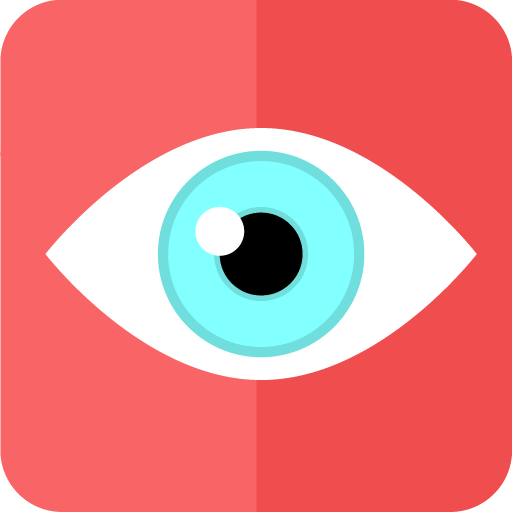Eyes recovery PRO FREE
Play on PC with BlueStacks – the Android Gaming Platform, trusted by 500M+ gamers.
Page Modified on: November 26, 2019
Play Eyes recovery PRO FREE on PC
Exercises for relaxing eyes and restoring vision.
Tired eyes? Take a few minutes to exercise a day to restore vision after a hard day's work.
Try the free PRO version of the program (more exercises)
After the first exercises, you will feel how your vision becomes clearer, and fatigue leaves your eyes.
A few simple exercises for the eyes that you can perform in the office in between work breaks or even on the way home (of course if you are not behind the wheel). The program contains the 6 most effective exercises, the total duration of the program is not more than 5 minutes.
Doing exercises is very easy - just repeat behind the eye on the screen and focus on the sound signals.
In the app there is advertising. To remove advertising, get the full version of the application.
* For any discomfort during exercise or any contraindications, we recommend to refrain from training and consult a specialist
Play Eyes recovery PRO FREE on PC. It’s easy to get started.
-
Download and install BlueStacks on your PC
-
Complete Google sign-in to access the Play Store, or do it later
-
Look for Eyes recovery PRO FREE in the search bar at the top right corner
-
Click to install Eyes recovery PRO FREE from the search results
-
Complete Google sign-in (if you skipped step 2) to install Eyes recovery PRO FREE
-
Click the Eyes recovery PRO FREE icon on the home screen to start playing