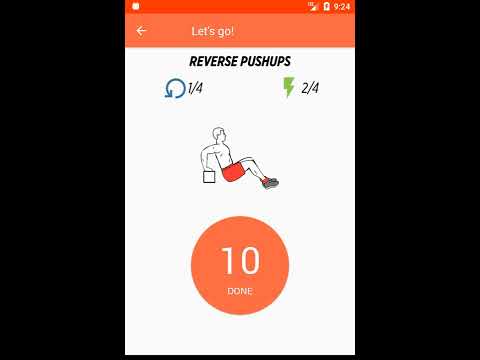My challenge workout BeStronger
العب على الكمبيوتر الشخصي مع BlueStacks - نظام أندرويد للألعاب ، موثوق به من قبل أكثر من 500 مليون لاعب.
تم تعديل الصفحة في: 24 فبراير 2019
Play My challenge workout BeStronger on PC
No need equipment. It is perfect for home workout. From 3 to 100 days challenge.
It is simple like 1-2-3. Just set up your workout, set up length of challenge and try to complete it.
💪You can check exercises you want and set up challenge from 3 to 100 days.
💪 Home workouts
💪 App will calculate your workout according to your current level
💪Take a photo before challenge and compare it after challenge complete.
💪 In each workout your level sill increase by 1 in each set, so in the end of challenge you will increase your strength in few times
💪 So what do you waiting for? Let's go workout!
If you training at home this app will help to add motivation to your workouts. Also you can take challenge with your friends.
If you have some questions write to shvagerfm@gmail.com
العب My challenge workout BeStronger على جهاز الكمبيوتر. من السهل البدء.
-
قم بتنزيل BlueStacks وتثبيته على جهاز الكمبيوتر الخاص بك
-
أكمل تسجيل الدخول إلى Google للوصول إلى متجر Play ، أو قم بذلك لاحقًا
-
ابحث عن My challenge workout BeStronger في شريط البحث أعلى الزاوية اليمنى
-
انقر لتثبيت My challenge workout BeStronger من نتائج البحث
-
أكمل تسجيل الدخول إلى Google (إذا تخطيت الخطوة 2) لتثبيت My challenge workout BeStronger
-
انقر على أيقونة My challenge workout BeStronger على الشاشة الرئيسية لبدء اللعب