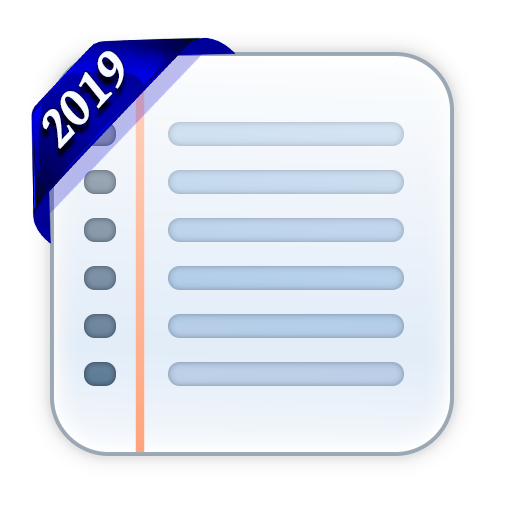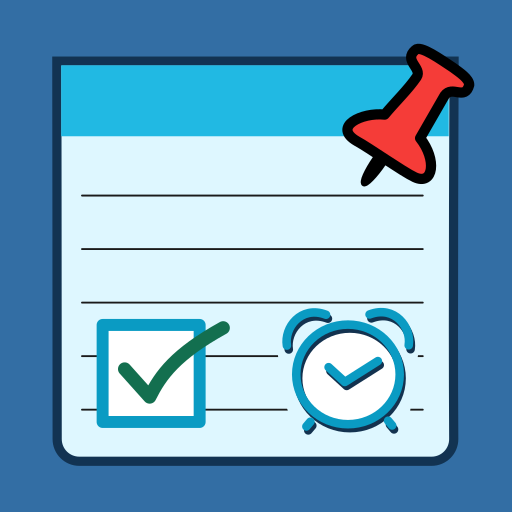
Note Manager: Notepad app with lists and reminders
Chơi trên PC với BlueStacks - Nền tảng chơi game Android, được hơn 500 triệu game thủ tin tưởng.
Trang đã được sửa đổi vào: 23 tháng 2, 2020
Play Note Manager: Notepad app with lists and reminders on PC
• set priorities for your notes, and add repeating reminders
• check the calendar of upcoming reminders so you don't miss any deadlines
• create sticky notes with notifications
• snooze your note alarms or pin your To-Do lists in the status bar until you are done with them
• rearrange and clear all the items in your checklists to reuse the list
• group your photos in several mosaic layout combinations
• customize the font, size and color of the texts in your notes, and write text in **bold** and __italic__, even in your lists
• search and highlight text in your notes and lists
• create customized folders with colors and photos
• filter your notes by text, category and tags
• sort your notes by priority, category, date and time, alphabetically or by reminder date
• share your notes as images
• archive the notes that you are not using, but that you don't want to delete
• private mode protected by password
• online backup to transfer your notes to another phone
• pinboard widget for high priority tasks
• customize the app with 12 color themes and night mode (dark themes)
Note Manager is a small size offline notepad to write down all your notes, tasks, ideas, recipes and recommendations. Add checklists, To-Do lists and shopping lists, and attach images, videos and other files
Set reminders to get a notification after a period of time or at a certain date, so you don't miss any deadline -- or birthday! You can set a reminder to watch a suggested video as soon as you are connected to a wifi network and your phone is charging. Keep your sticky notes pinned in the phone's status bar until you're done with them - great to keep track of ToDo lists!
Archive the notes that are not relevant at the moment, but that you don't want to delete. You can select multiple notes to archive o delete them on one go! Clear all the checks on your lists to reuse them - ideal for grocery and shopping lists!
Browse your notes in a list or in a grid with a bigger preview. Label your notes with tags in categories with multiple colors and set different priorities to keep the important things always visible on top.
Share your notes as text or as an image, including the attached photos. Note Manager includes a private mode to protect sensitive information with a password, so that your notes don't show up until you unlock them. You won't lose your notes when changing phones thanks to the online backup.
Note Manager is available in English, French, German, Greek, Italian, Polish, Portuguese and Spanish
Permissions: Note Manager needs Storage permissions to link images from your phone, and Internet permissions to link online images and do the online backup.
DISCLAIMER:
• Note Manager doesn’t keep copies of your photos, it only links to the photos on your phone. If you move or delete the photos from your device, the link stops working and the photo stops showing on the app. There is an option to link photos from the cloud. That way, you don't have to keep them on your device
• Note Manager is an offline app. If you install it in multiple devices, your notes don’t sync automatically between them. You can still restore a backup from one device to another (as in changing phones), but this system is not useful for writing notes in multiple devices simultaneously
• Note Manager uses Android’s WorkManager to send your reminder notifications. In order to save battery, WorkManager might delay your reminder to bundle it with other system interruptions. Besides, in certain devices, if the app is removed from the phone’s memory the reminders may not be fired at all. This problem is outside of my control, especially with manufacturers that include battery-saving programs. Read more online (English only)
Chơi Note Manager: Notepad app with lists and reminders trên PC. Rất dễ để bắt đầu
-
Tải và cài đặt BlueStacks trên máy của bạn
-
Hoàn tất đăng nhập vào Google để đến PlayStore, hoặc thực hiện sau
-
Tìm Note Manager: Notepad app with lists and reminders trên thanh tìm kiếm ở góc phải màn hình
-
Nhấn vào để cài đặt Note Manager: Notepad app with lists and reminders trong danh sách kết quả tìm kiếm
-
Hoàn tất đăng nhập Google (nếu bạn chưa làm bước 2) để cài đặt Note Manager: Notepad app with lists and reminders
-
Nhấn vào icon Note Manager: Notepad app with lists and reminders tại màn hình chính để bắt đầu chơi