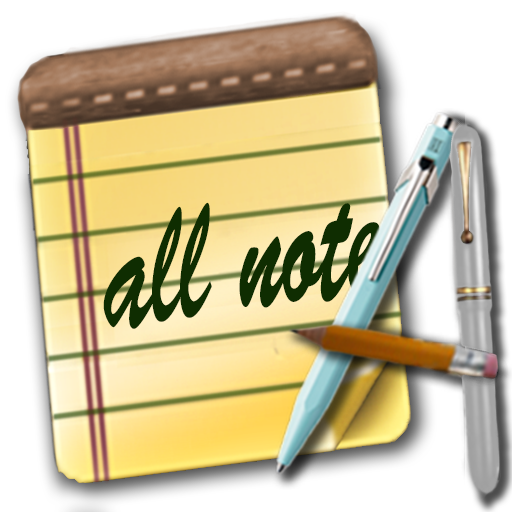Notes with pictures - easy notepad with images
商务办公 | Damapio
在電腦上使用BlueStacks –受到5億以上的遊戲玩家所信任的Android遊戲平台。
Play Notes with pictures - easy notepad with images on PC
A very lightweight, simple and easy to use free notepad to write down your notes and attach pictures, videos and documents
• basic notepad, simple and easy to use offline
• write as much as you want: you get unlimited characters!
• add multiple pictures, online photos, gifs, audio and videos above, below and in between your texts and stories
• group your photos in several mosaic layout combinations
• add clickable links and emails to your notes and memos
• customize the font, size and color of the texts in your notes, and write text in bold and italic
• private notes protected by password
• secure photos of sensitive documents (passport, driver license) with the private mode
• use tags and categories to label and classify your notes, or directly search by text, highlighting the results
• share your notes as text or as an image, just the way they look in the app
• online backup
• customize the app with 12 color themes and dark mode
• show your notes in a compact list or in a comfy grid layout
• optional one-time premium features keep Notes ads-free
Notes is available in English, Spanish, Portuguese, German, French, Italian, Russian and Indonesian, and you can help me with the translation to other languages
If at any point you find an error, something that doesn't work, that you think is missing or that you don't like, please let me know about it through the Contact & Feedback section inside the app, and I will fix it!
Thank you for using my app!
Permissions: Notes needs Storage permissions to link images from your phone, and Internet permissions to link online images and do the online backup
DISCLAIMER:
• Notes doesn’t keep copies of your photos, it only links to the photos on your phone. If you move or delete the photos from your device, the link stops working and the photo stops showing on the app. There is an option to link photos from the cloud. That way, you don't have to keep them on your device
• Notes is an offline app. If you install it in multiple devices, your notes don’t sync automatically between them. You can still restore a backup from one device to another (as in changing phones), but this system is not useful for writing notes in multiple devices simultaneously
• basic notepad, simple and easy to use offline
• write as much as you want: you get unlimited characters!
• add multiple pictures, online photos, gifs, audio and videos above, below and in between your texts and stories
• group your photos in several mosaic layout combinations
• add clickable links and emails to your notes and memos
• customize the font, size and color of the texts in your notes, and write text in bold and italic
• private notes protected by password
• secure photos of sensitive documents (passport, driver license) with the private mode
• use tags and categories to label and classify your notes, or directly search by text, highlighting the results
• share your notes as text or as an image, just the way they look in the app
• online backup
• customize the app with 12 color themes and dark mode
• show your notes in a compact list or in a comfy grid layout
• optional one-time premium features keep Notes ads-free
Notes is available in English, Spanish, Portuguese, German, French, Italian, Russian and Indonesian, and you can help me with the translation to other languages
If at any point you find an error, something that doesn't work, that you think is missing or that you don't like, please let me know about it through the Contact & Feedback section inside the app, and I will fix it!
Thank you for using my app!
Permissions: Notes needs Storage permissions to link images from your phone, and Internet permissions to link online images and do the online backup
DISCLAIMER:
• Notes doesn’t keep copies of your photos, it only links to the photos on your phone. If you move or delete the photos from your device, the link stops working and the photo stops showing on the app. There is an option to link photos from the cloud. That way, you don't have to keep them on your device
• Notes is an offline app. If you install it in multiple devices, your notes don’t sync automatically between them. You can still restore a backup from one device to another (as in changing phones), but this system is not useful for writing notes in multiple devices simultaneously
在電腦上遊玩Notes with pictures - easy notepad with images . 輕易上手.
-
在您的電腦上下載並安裝BlueStacks
-
完成Google登入後即可訪問Play商店,或等你需要訪問Play商店十再登入
-
在右上角的搜索欄中尋找 Notes with pictures - easy notepad with images
-
點擊以從搜索結果中安裝 Notes with pictures - easy notepad with images
-
完成Google登入(如果您跳過了步驟2),以安裝 Notes with pictures - easy notepad with images
-
在首頁畫面中點擊 Notes with pictures - easy notepad with images 圖標來啟動遊戲