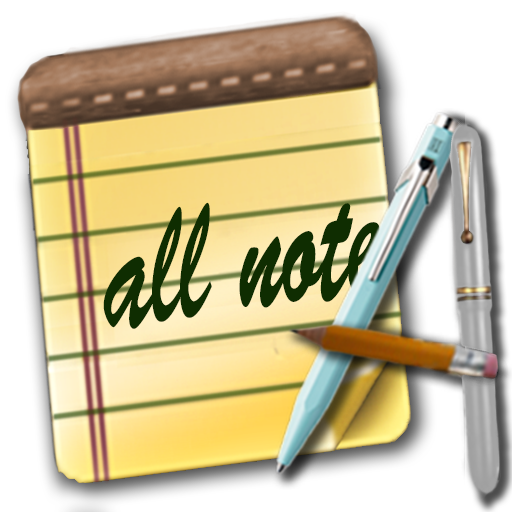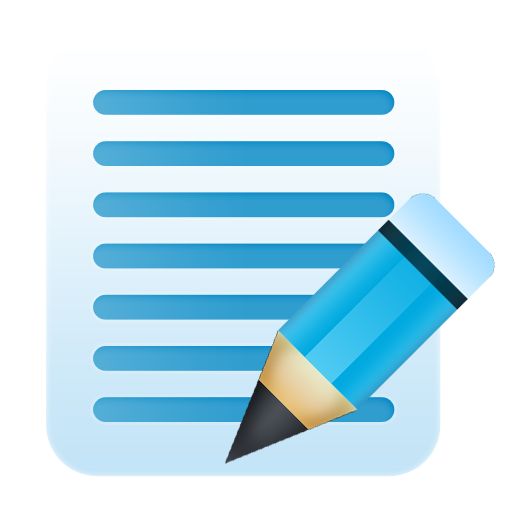Quotepad - Notepad for your favorite quotes
العب على الكمبيوتر الشخصي مع BlueStacks - نظام أندرويد للألعاب ، موثوق به من قبل أكثر من 500 مليون لاعب.
تم تعديل الصفحة في: 1 نوفمبر 2019
Play Quotepad - Notepad for your favorite quotes on PC
• add photos to turn your quotes into motivational posters
• browse your quotes at random or in a list ordered by author, text or category
• search your quotes by text, author, source, categories and tags
• share your inspiring quotes with your friends, as plain text or as a copy of how they look on the app
• 'quote of the day' widget
• online backup
• customize the app with 12 color themes and dark mode
• no ads
Write down the quotes that you like from your favorite books, movies and inspiring people. Then add pictures and turn them into beautiful motivational posters!
Browse your quotes at random or in a list, sorted alphabetically or by category. Search and filter your results to easily find the quote that you want to share with your friends!
Add a 'Quote of the Day' widget to your homescreen to be reminded of the quotes you like the most.
Quotepad is a notepad for your quotes - but you can also use the make posters feature to write any text on your photos and then send them to your friends.
العب Quotepad - Notepad for your favorite quotes على جهاز الكمبيوتر. من السهل البدء.
-
قم بتنزيل BlueStacks وتثبيته على جهاز الكمبيوتر الخاص بك
-
أكمل تسجيل الدخول إلى Google للوصول إلى متجر Play ، أو قم بذلك لاحقًا
-
ابحث عن Quotepad - Notepad for your favorite quotes في شريط البحث أعلى الزاوية اليمنى
-
انقر لتثبيت Quotepad - Notepad for your favorite quotes من نتائج البحث
-
أكمل تسجيل الدخول إلى Google (إذا تخطيت الخطوة 2) لتثبيت Quotepad - Notepad for your favorite quotes
-
انقر على أيقونة Quotepad - Notepad for your favorite quotes على الشاشة الرئيسية لبدء اللعب