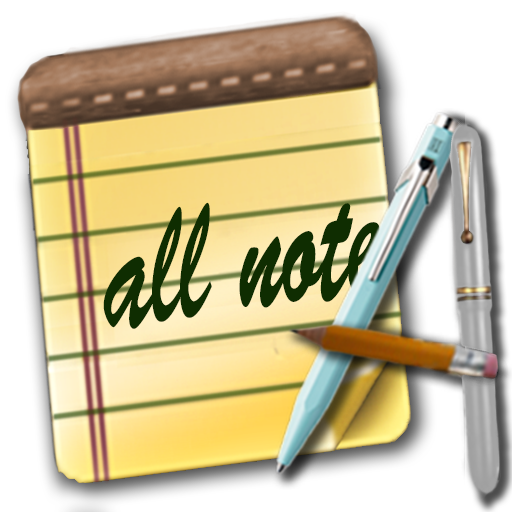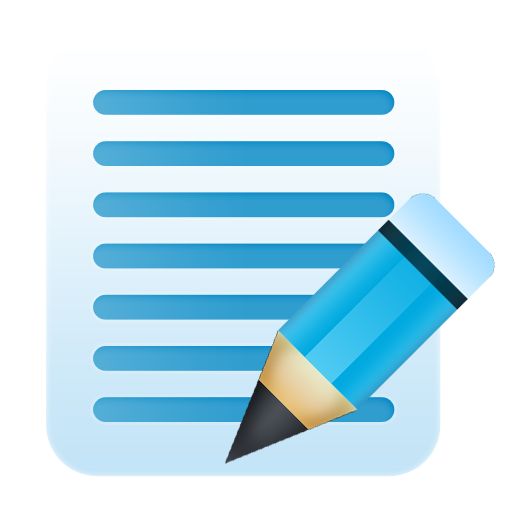Quotepad - Notepad for your favorite quotes
Spiele auf dem PC mit BlueStacks - der Android-Gaming-Plattform, der über 500 Millionen Spieler vertrauen.
Seite geändert am: 1. November 2019
Play Quotepad - Notepad for your favorite quotes on PC
• add photos to turn your quotes into motivational posters
• browse your quotes at random or in a list ordered by author, text or category
• search your quotes by text, author, source, categories and tags
• share your inspiring quotes with your friends, as plain text or as a copy of how they look on the app
• 'quote of the day' widget
• online backup
• customize the app with 12 color themes and dark mode
• no ads
Write down the quotes that you like from your favorite books, movies and inspiring people. Then add pictures and turn them into beautiful motivational posters!
Browse your quotes at random or in a list, sorted alphabetically or by category. Search and filter your results to easily find the quote that you want to share with your friends!
Add a 'Quote of the Day' widget to your homescreen to be reminded of the quotes you like the most.
Quotepad is a notepad for your quotes - but you can also use the make posters feature to write any text on your photos and then send them to your friends.
Spiele Quotepad - Notepad for your favorite quotes auf dem PC. Der Einstieg ist einfach.
-
Lade BlueStacks herunter und installiere es auf deinem PC
-
Schließe die Google-Anmeldung ab, um auf den Play Store zuzugreifen, oder mache es später
-
Suche in der Suchleiste oben rechts nach Quotepad - Notepad for your favorite quotes
-
Klicke hier, um Quotepad - Notepad for your favorite quotes aus den Suchergebnissen zu installieren
-
Schließe die Google-Anmeldung ab (wenn du Schritt 2 übersprungen hast), um Quotepad - Notepad for your favorite quotes zu installieren.
-
Klicke auf dem Startbildschirm auf das Quotepad - Notepad for your favorite quotes Symbol, um mit dem Spielen zu beginnen