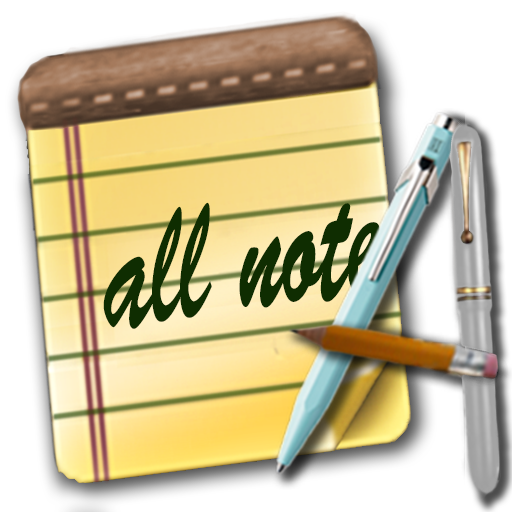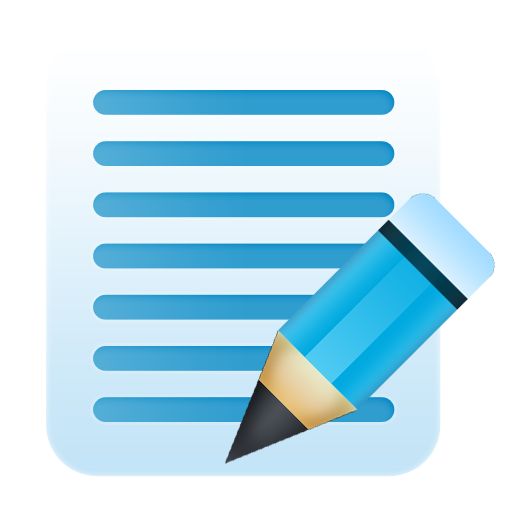Quotepad - Notepad for your favorite quotes
BlueStacksを使ってPCでプレイ - 5憶以上のユーザーが愛用している高機能Androidゲーミングプラットフォーム
Play Quotepad - Notepad for your favorite quotes on PC
• add photos to turn your quotes into motivational posters
• browse your quotes at random or in a list ordered by author, text or category
• search your quotes by text, author, source, categories and tags
• share your inspiring quotes with your friends, as plain text or as a copy of how they look on the app
• 'quote of the day' widget
• online backup
• customize the app with 12 color themes and dark mode
• no ads
Write down the quotes that you like from your favorite books, movies and inspiring people. Then add pictures and turn them into beautiful motivational posters!
Browse your quotes at random or in a list, sorted alphabetically or by category. Search and filter your results to easily find the quote that you want to share with your friends!
Add a 'Quote of the Day' widget to your homescreen to be reminded of the quotes you like the most.
Quotepad is a notepad for your quotes - but you can also use the make posters feature to write any text on your photos and then send them to your friends.
Quotepad - Notepad for your favorite quotesをPCでプレイ
-
BlueStacksをダウンロードしてPCにインストールします。
-
GoogleにサインインしてGoogle Play ストアにアクセスします。(こちらの操作は後で行っても問題ありません)
-
右上の検索バーにQuotepad - Notepad for your favorite quotesを入力して検索します。
-
クリックして検索結果からQuotepad - Notepad for your favorite quotesをインストールします。
-
Googleサインインを完了してQuotepad - Notepad for your favorite quotesをインストールします。※手順2を飛ばしていた場合
-
ホーム画面にてQuotepad - Notepad for your favorite quotesのアイコンをクリックしてアプリを起動します。