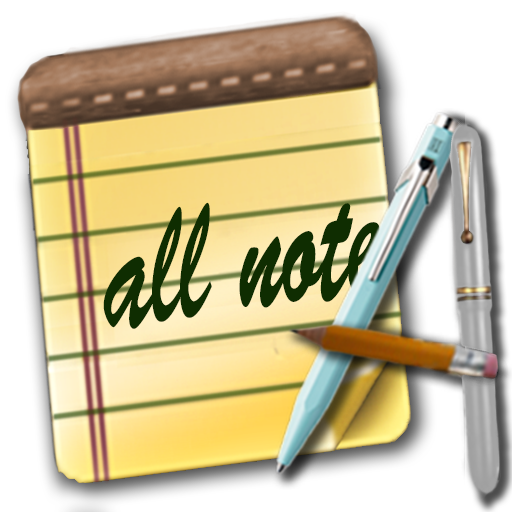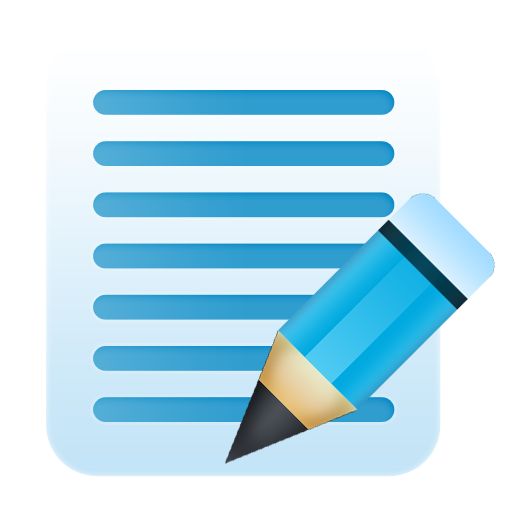Quotepad - Notepad for your favorite quotes
Играйте на ПК с BlueStacks – игровой платформе для приложений на Android. Нас выбирают более 500 млн. игроков.
Страница изменена: 1 ноября 2019 г.
Play Quotepad - Notepad for your favorite quotes on PC
• add photos to turn your quotes into motivational posters
• browse your quotes at random or in a list ordered by author, text or category
• search your quotes by text, author, source, categories and tags
• share your inspiring quotes with your friends, as plain text or as a copy of how they look on the app
• 'quote of the day' widget
• online backup
• customize the app with 12 color themes and dark mode
• no ads
Write down the quotes that you like from your favorite books, movies and inspiring people. Then add pictures and turn them into beautiful motivational posters!
Browse your quotes at random or in a list, sorted alphabetically or by category. Search and filter your results to easily find the quote that you want to share with your friends!
Add a 'Quote of the Day' widget to your homescreen to be reminded of the quotes you like the most.
Quotepad is a notepad for your quotes - but you can also use the make posters feature to write any text on your photos and then send them to your friends.
Играйте в игру Quotepad - Notepad for your favorite quotes на ПК. Это легко и просто.
-
Скачайте и установите BlueStacks на ПК.
-
Войдите в аккаунт Google, чтобы получить доступ к Google Play, или сделайте это позже.
-
В поле поиска, которое находится в правой части экрана, введите название игры – Quotepad - Notepad for your favorite quotes.
-
Среди результатов поиска найдите игру Quotepad - Notepad for your favorite quotes и нажмите на кнопку "Установить".
-
Завершите авторизацию в Google (если вы пропустили этот шаг в начале) и установите игру Quotepad - Notepad for your favorite quotes.
-
Нажмите на ярлык игры Quotepad - Notepad for your favorite quotes на главном экране, чтобы начать играть.