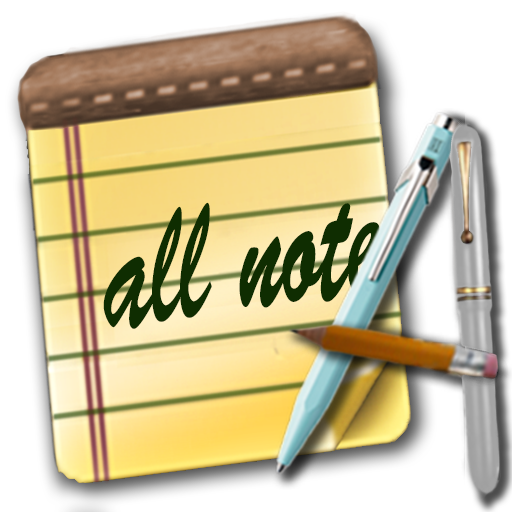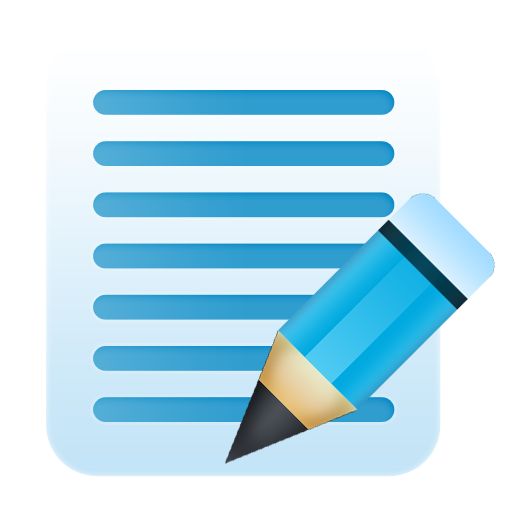Quotepad - Notepad for your favorite quotes
Chơi trên PC với BlueStacks - Nền tảng chơi game Android, được hơn 500 triệu game thủ tin tưởng.
Trang đã được sửa đổi vào: 1 tháng 11, 2019
Play Quotepad - Notepad for your favorite quotes on PC
• add photos to turn your quotes into motivational posters
• browse your quotes at random or in a list ordered by author, text or category
• search your quotes by text, author, source, categories and tags
• share your inspiring quotes with your friends, as plain text or as a copy of how they look on the app
• 'quote of the day' widget
• online backup
• customize the app with 12 color themes and dark mode
• no ads
Write down the quotes that you like from your favorite books, movies and inspiring people. Then add pictures and turn them into beautiful motivational posters!
Browse your quotes at random or in a list, sorted alphabetically or by category. Search and filter your results to easily find the quote that you want to share with your friends!
Add a 'Quote of the Day' widget to your homescreen to be reminded of the quotes you like the most.
Quotepad is a notepad for your quotes - but you can also use the make posters feature to write any text on your photos and then send them to your friends.
Chơi Quotepad - Notepad for your favorite quotes trên PC. Rất dễ để bắt đầu
-
Tải và cài đặt BlueStacks trên máy của bạn
-
Hoàn tất đăng nhập vào Google để đến PlayStore, hoặc thực hiện sau
-
Tìm Quotepad - Notepad for your favorite quotes trên thanh tìm kiếm ở góc phải màn hình
-
Nhấn vào để cài đặt Quotepad - Notepad for your favorite quotes trong danh sách kết quả tìm kiếm
-
Hoàn tất đăng nhập Google (nếu bạn chưa làm bước 2) để cài đặt Quotepad - Notepad for your favorite quotes
-
Nhấn vào icon Quotepad - Notepad for your favorite quotes tại màn hình chính để bắt đầu chơi