
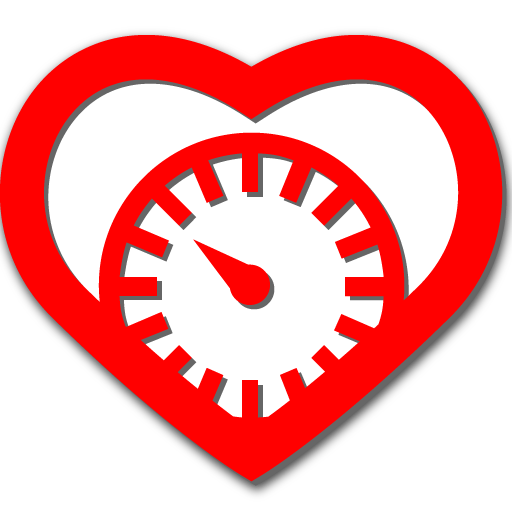
Blood Pressure Tracker
Spiele auf dem PC mit BlueStacks - der Android-Gaming-Plattform, der über 500 Millionen Spieler vertrauen.
Seite geändert am: 1. Januar 2020
Play Blood Pressure Tracker on PC
Use Blood Pressure Tracker app to store measurements and analyze trends in blood pressure changes.
Key features:
* Storage of measurement data, including:
- systolic pressure
- diastolic pressure
- pulse
- site of measurement and position during the procedure
- date and time
* Determination of the hypertension stage according to the JNC7 classification.
* Calculation of average, maximum and minimum values of pressure and pulse for each month.
* Charts, clearly demonstrating the dynamics of pressure and pulse, as well as distribution by stages.
* Export data to a CSV file, which you then can share - for example with your doctor.
* Setting reminders about blood pressure measurement.
Please note that the application does not measure blood pressure by itself - you will need a device for measuring blood pressure.
Also, do not forget that using the application does not replace professional medical care, but is an addition to it.
Spiele Blood Pressure Tracker auf dem PC. Der Einstieg ist einfach.
-
Lade BlueStacks herunter und installiere es auf deinem PC
-
Schließe die Google-Anmeldung ab, um auf den Play Store zuzugreifen, oder mache es später
-
Suche in der Suchleiste oben rechts nach Blood Pressure Tracker
-
Klicke hier, um Blood Pressure Tracker aus den Suchergebnissen zu installieren
-
Schließe die Google-Anmeldung ab (wenn du Schritt 2 übersprungen hast), um Blood Pressure Tracker zu installieren.
-
Klicke auf dem Startbildschirm auf das Blood Pressure Tracker Symbol, um mit dem Spielen zu beginnen



