
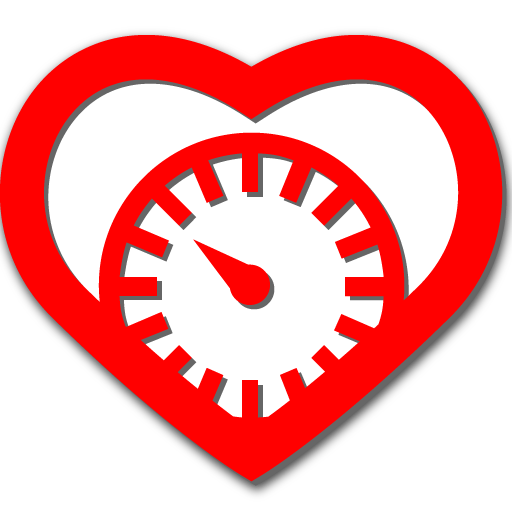
Blood Pressure Tracker
Juega en PC con BlueStacks: la plataforma de juegos Android, en la que confían más de 500 millones de jugadores.
Página modificada el: 1 de enero de 2020
Play Blood Pressure Tracker on PC
Use Blood Pressure Tracker app to store measurements and analyze trends in blood pressure changes.
Key features:
* Storage of measurement data, including:
- systolic pressure
- diastolic pressure
- pulse
- site of measurement and position during the procedure
- date and time
* Determination of the hypertension stage according to the JNC7 classification.
* Calculation of average, maximum and minimum values of pressure and pulse for each month.
* Charts, clearly demonstrating the dynamics of pressure and pulse, as well as distribution by stages.
* Export data to a CSV file, which you then can share - for example with your doctor.
* Setting reminders about blood pressure measurement.
Please note that the application does not measure blood pressure by itself - you will need a device for measuring blood pressure.
Also, do not forget that using the application does not replace professional medical care, but is an addition to it.
Juega Blood Pressure Tracker en la PC. Es fácil comenzar.
-
Descargue e instale BlueStacks en su PC
-
Complete el inicio de sesión de Google para acceder a Play Store, o hágalo más tarde
-
Busque Blood Pressure Tracker en la barra de búsqueda en la esquina superior derecha
-
Haga clic para instalar Blood Pressure Tracker desde los resultados de búsqueda
-
Complete el inicio de sesión de Google (si omitió el paso 2) para instalar Blood Pressure Tracker
-
Haz clic en el ícono Blood Pressure Tracker en la pantalla de inicio para comenzar a jugar



