
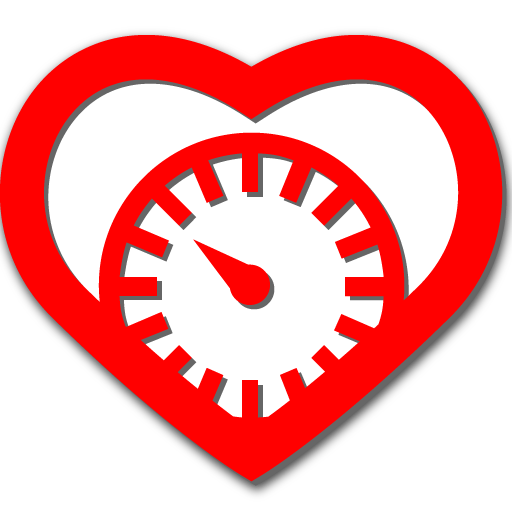
Blood Pressure Tracker
Mainkan di PC dengan BlueStacks – platform Game-Game Android, dipercaya oleh lebih dari 500 juta gamer.
Halaman Dimodifikasi Aktif: 1 Januari 2020
Play Blood Pressure Tracker on PC
Use Blood Pressure Tracker app to store measurements and analyze trends in blood pressure changes.
Key features:
* Storage of measurement data, including:
- systolic pressure
- diastolic pressure
- pulse
- site of measurement and position during the procedure
- date and time
* Determination of the hypertension stage according to the JNC7 classification.
* Calculation of average, maximum and minimum values of pressure and pulse for each month.
* Charts, clearly demonstrating the dynamics of pressure and pulse, as well as distribution by stages.
* Export data to a CSV file, which you then can share - for example with your doctor.
* Setting reminders about blood pressure measurement.
Please note that the application does not measure blood pressure by itself - you will need a device for measuring blood pressure.
Also, do not forget that using the application does not replace professional medical care, but is an addition to it.
Mainkan Blood Pressure Tracker di PC Mudah saja memulainya.
-
Unduh dan pasang BlueStacks di PC kamu
-
Selesaikan proses masuk Google untuk mengakses Playstore atau lakukan nanti
-
Cari Blood Pressure Tracker di bilah pencarian di pojok kanan atas
-
Klik untuk menginstal Blood Pressure Tracker dari hasil pencarian
-
Selesaikan proses masuk Google (jika kamu melewati langkah 2) untuk menginstal Blood Pressure Tracker
-
Klik ikon Blood Pressure Tracker di layar home untuk membuka gamenya



