
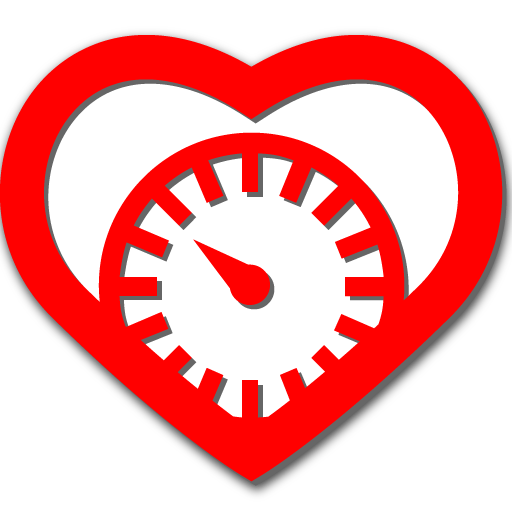
Blood Pressure Tracker
健康与健身 | Siberian Laboratory Applications
在電腦上使用BlueStacks –受到5億以上的遊戲玩家所信任的Android遊戲平台。
Play Blood Pressure Tracker on PC
Regular monitoring of blood pressure is a good habit that will help you stay healthy for many years.
Use Blood Pressure Tracker app to store measurements and analyze trends in blood pressure changes.
Key features:
* Storage of measurement data, including:
- systolic pressure
- diastolic pressure
- pulse
- site of measurement and position during the procedure
- date and time
* Determination of the hypertension stage according to the JNC7 classification.
* Calculation of average, maximum and minimum values of pressure and pulse for each month.
* Charts, clearly demonstrating the dynamics of pressure and pulse, as well as distribution by stages.
* Export data to a CSV file, which you then can share - for example with your doctor.
* Setting reminders about blood pressure measurement.
Please note that the application does not measure blood pressure by itself - you will need a device for measuring blood pressure.
Also, do not forget that using the application does not replace professional medical care, but is an addition to it.
Use Blood Pressure Tracker app to store measurements and analyze trends in blood pressure changes.
Key features:
* Storage of measurement data, including:
- systolic pressure
- diastolic pressure
- pulse
- site of measurement and position during the procedure
- date and time
* Determination of the hypertension stage according to the JNC7 classification.
* Calculation of average, maximum and minimum values of pressure and pulse for each month.
* Charts, clearly demonstrating the dynamics of pressure and pulse, as well as distribution by stages.
* Export data to a CSV file, which you then can share - for example with your doctor.
* Setting reminders about blood pressure measurement.
Please note that the application does not measure blood pressure by itself - you will need a device for measuring blood pressure.
Also, do not forget that using the application does not replace professional medical care, but is an addition to it.
在電腦上遊玩Blood Pressure Tracker . 輕易上手.
-
在您的電腦上下載並安裝BlueStacks
-
完成Google登入後即可訪問Play商店,或等你需要訪問Play商店十再登入
-
在右上角的搜索欄中尋找 Blood Pressure Tracker
-
點擊以從搜索結果中安裝 Blood Pressure Tracker
-
完成Google登入(如果您跳過了步驟2),以安裝 Blood Pressure Tracker
-
在首頁畫面中點擊 Blood Pressure Tracker 圖標來啟動遊戲



