
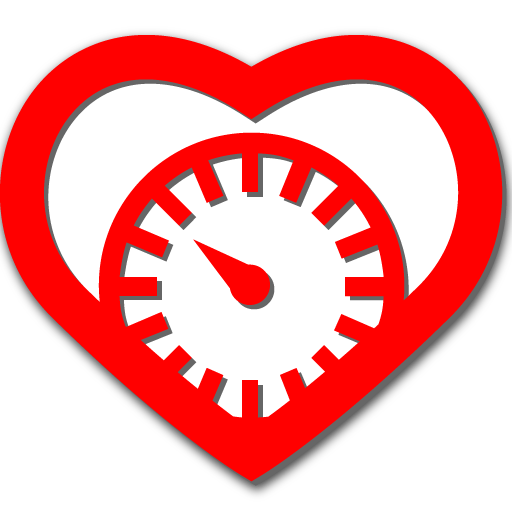
Blood Pressure Tracker
Chơi trên PC với BlueStacks - Nền tảng chơi game Android, được hơn 500 triệu game thủ tin tưởng.
Trang đã được sửa đổi vào: 1 tháng 1, 2020
Play Blood Pressure Tracker on PC
Use Blood Pressure Tracker app to store measurements and analyze trends in blood pressure changes.
Key features:
* Storage of measurement data, including:
- systolic pressure
- diastolic pressure
- pulse
- site of measurement and position during the procedure
- date and time
* Determination of the hypertension stage according to the JNC7 classification.
* Calculation of average, maximum and minimum values of pressure and pulse for each month.
* Charts, clearly demonstrating the dynamics of pressure and pulse, as well as distribution by stages.
* Export data to a CSV file, which you then can share - for example with your doctor.
* Setting reminders about blood pressure measurement.
Please note that the application does not measure blood pressure by itself - you will need a device for measuring blood pressure.
Also, do not forget that using the application does not replace professional medical care, but is an addition to it.
Chơi Blood Pressure Tracker trên PC. Rất dễ để bắt đầu
-
Tải và cài đặt BlueStacks trên máy của bạn
-
Hoàn tất đăng nhập vào Google để đến PlayStore, hoặc thực hiện sau
-
Tìm Blood Pressure Tracker trên thanh tìm kiếm ở góc phải màn hình
-
Nhấn vào để cài đặt Blood Pressure Tracker trong danh sách kết quả tìm kiếm
-
Hoàn tất đăng nhập Google (nếu bạn chưa làm bước 2) để cài đặt Blood Pressure Tracker
-
Nhấn vào icon Blood Pressure Tracker tại màn hình chính để bắt đầu chơi



