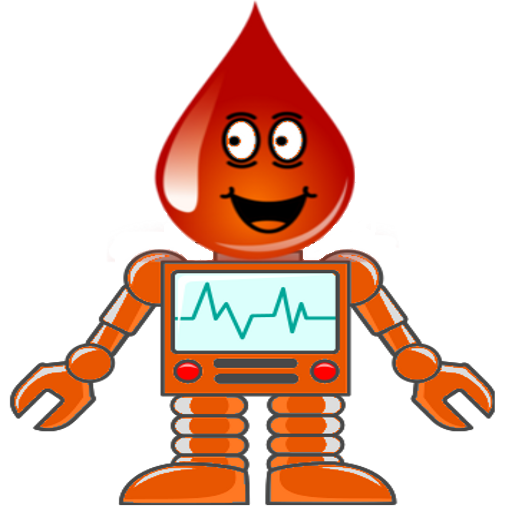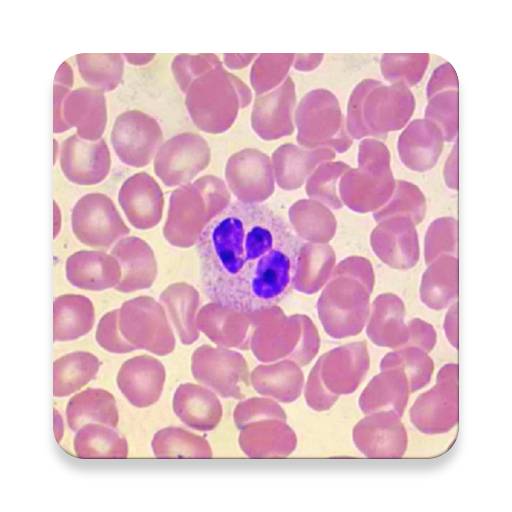
WBC Counter - leucocytes differential counter
العب على الكمبيوتر الشخصي مع BlueStacks - نظام أندرويد للألعاب ، موثوق به من قبل أكثر من 500 مليون لاعب.
تم تعديل الصفحة في: 12 أبريل 2018
Play WBC Counter - leucocytes differential counter on PC
Each button press can be accompanied by sound and / or the vibration. In app settings these effects can be disabled.
If you pressed wrong button during counting, the app allows you to undo the previous entry.
Also in app settings you can define your desired target number of cells. When the threshold is reached, you will be notified by sound and / or a vibration, as well as an informational message.
The results of counting can be viewed in a separate window. Also you can copy the results to another application.
Then you can reset the previous data and begin a new counting.
WBC Counter is free. Its support and development is provided through advertisements.
العب WBC Counter - leucocytes differential counter على جهاز الكمبيوتر. من السهل البدء.
-
قم بتنزيل BlueStacks وتثبيته على جهاز الكمبيوتر الخاص بك
-
أكمل تسجيل الدخول إلى Google للوصول إلى متجر Play ، أو قم بذلك لاحقًا
-
ابحث عن WBC Counter - leucocytes differential counter في شريط البحث أعلى الزاوية اليمنى
-
انقر لتثبيت WBC Counter - leucocytes differential counter من نتائج البحث
-
أكمل تسجيل الدخول إلى Google (إذا تخطيت الخطوة 2) لتثبيت WBC Counter - leucocytes differential counter
-
انقر على أيقونة WBC Counter - leucocytes differential counter على الشاشة الرئيسية لبدء اللعب