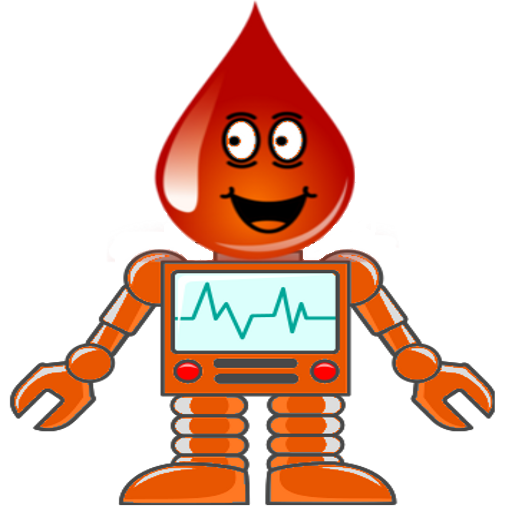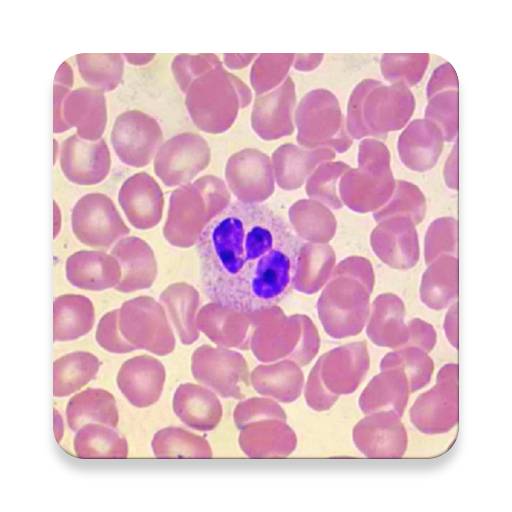
WBC Counter - leucocytes differential counter
Gioca su PC con BlueStacks: la piattaforma di gioco Android, considerata affidabile da oltre 500 milioni di giocatori.
Pagina modificata il: 12 aprile 2018
Play WBC Counter - leucocytes differential counter on PC
Each button press can be accompanied by sound and / or the vibration. In app settings these effects can be disabled.
If you pressed wrong button during counting, the app allows you to undo the previous entry.
Also in app settings you can define your desired target number of cells. When the threshold is reached, you will be notified by sound and / or a vibration, as well as an informational message.
The results of counting can be viewed in a separate window. Also you can copy the results to another application.
Then you can reset the previous data and begin a new counting.
WBC Counter is free. Its support and development is provided through advertisements.
Gioca WBC Counter - leucocytes differential counter su PC. È facile iniziare.
-
Scarica e installa BlueStacks sul tuo PC
-
Completa l'accesso a Google per accedere al Play Store o eseguilo in un secondo momento
-
Cerca WBC Counter - leucocytes differential counter nella barra di ricerca nell'angolo in alto a destra
-
Fai clic per installare WBC Counter - leucocytes differential counter dai risultati della ricerca
-
Completa l'accesso a Google (se hai saltato il passaggio 2) per installare WBC Counter - leucocytes differential counter
-
Fai clic sull'icona WBC Counter - leucocytes differential counter nella schermata principale per iniziare a giocare