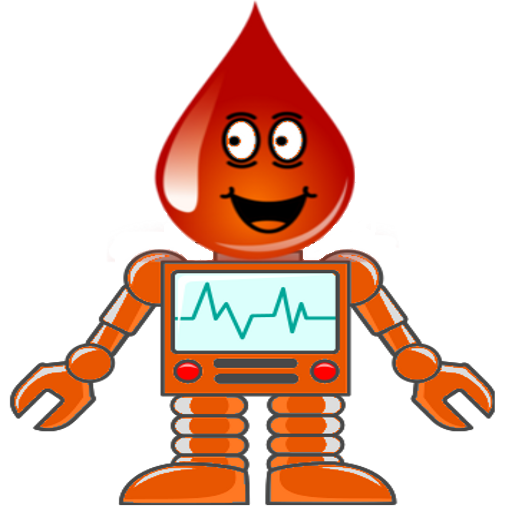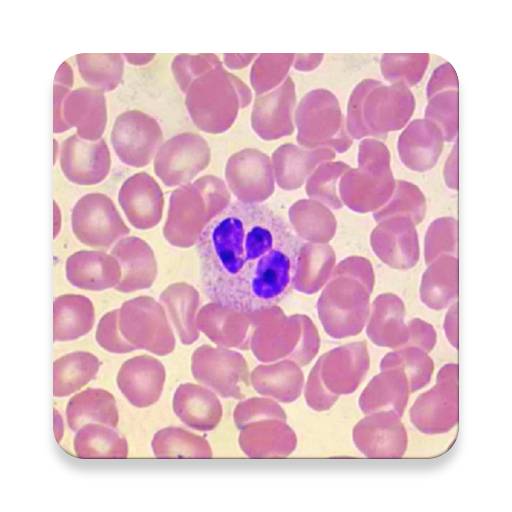
WBC Counter - leucocytes differential counter
의료 | Siberian Laboratory Applications
5억명 이상의 게이머가 신뢰하는 안드로이드 게임 플랫폼 BlueStacks으로 PC에서 플레이하세요.
Play WBC Counter - leucocytes differential counter on PC
With WBC Counter you can count 8 or 12 types of leukocytes just pressing to corresponding buttons.
Each button press can be accompanied by sound and / or the vibration. In app settings these effects can be disabled.
If you pressed wrong button during counting, the app allows you to undo the previous entry.
Also in app settings you can define your desired target number of cells. When the threshold is reached, you will be notified by sound and / or a vibration, as well as an informational message.
The results of counting can be viewed in a separate window. Also you can copy the results to another application.
Then you can reset the previous data and begin a new counting.
WBC Counter is free. Its support and development is provided through advertisements.
Each button press can be accompanied by sound and / or the vibration. In app settings these effects can be disabled.
If you pressed wrong button during counting, the app allows you to undo the previous entry.
Also in app settings you can define your desired target number of cells. When the threshold is reached, you will be notified by sound and / or a vibration, as well as an informational message.
The results of counting can be viewed in a separate window. Also you can copy the results to another application.
Then you can reset the previous data and begin a new counting.
WBC Counter is free. Its support and development is provided through advertisements.
PC에서 WBC Counter - leucocytes differential counter 플레이해보세요.
-
BlueStacks 다운로드하고 설치
-
Google Play 스토어에 로그인 하기(나중에 진행가능)
-
오른쪽 상단 코너에 WBC Counter - leucocytes differential counter 검색
-
검색 결과 중 WBC Counter - leucocytes differential counter 선택하여 설치
-
구글 로그인 진행(만약 2단계를 지나갔을 경우) 후 WBC Counter - leucocytes differential counter 설치
-
메인 홈화면에서 WBC Counter - leucocytes differential counter 선택하여 실행