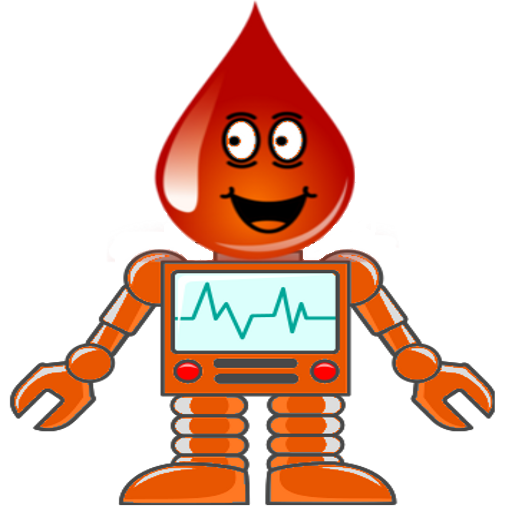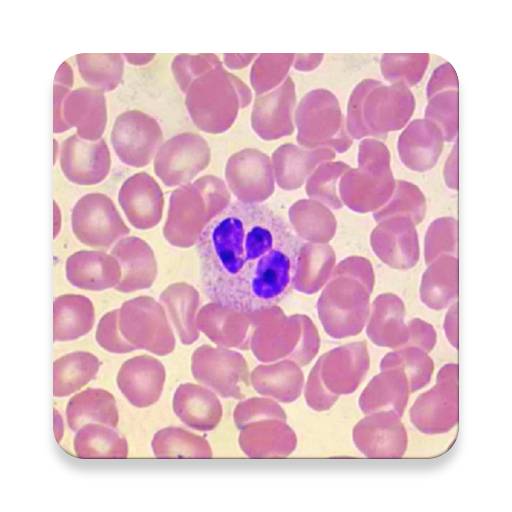
WBC Counter - leucocytes differential counter
Jogue no PC com BlueStacks - A Plataforma de Jogos Android, confiada por mais de 500 milhões de jogadores.
Página modificada em: 12 de abril de 2018
Play WBC Counter - leucocytes differential counter on PC
Each button press can be accompanied by sound and / or the vibration. In app settings these effects can be disabled.
If you pressed wrong button during counting, the app allows you to undo the previous entry.
Also in app settings you can define your desired target number of cells. When the threshold is reached, you will be notified by sound and / or a vibration, as well as an informational message.
The results of counting can be viewed in a separate window. Also you can copy the results to another application.
Then you can reset the previous data and begin a new counting.
WBC Counter is free. Its support and development is provided through advertisements.
Jogue WBC Counter - leucocytes differential counter no PC. É fácil começar.
-
Baixe e instale o BlueStacks no seu PC
-
Conclua o login do Google para acessar a Play Store ou faça isso mais tarde
-
Procure por WBC Counter - leucocytes differential counter na barra de pesquisa no canto superior direito
-
Clique para instalar WBC Counter - leucocytes differential counter a partir dos resultados da pesquisa
-
Conclua o login do Google (caso você pulou a etapa 2) para instalar o WBC Counter - leucocytes differential counter
-
Clique no ícone do WBC Counter - leucocytes differential counter na tela inicial para começar a jogar