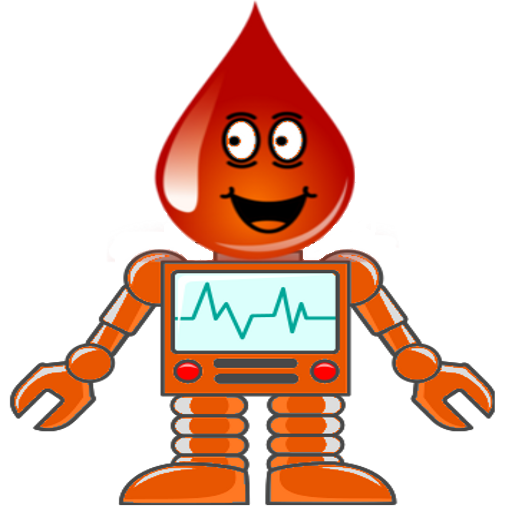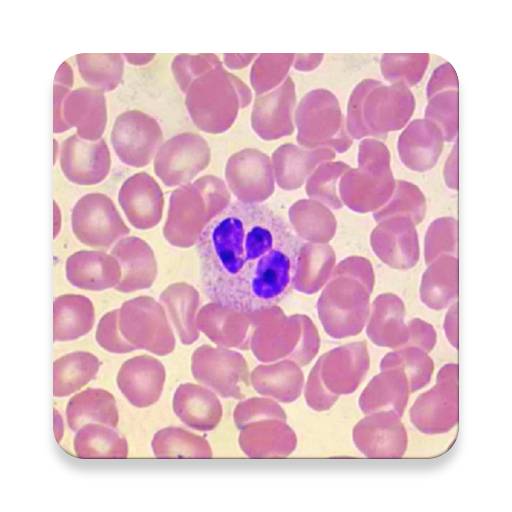
WBC Counter - leucocytes differential counter
500M + oyuncunun güvendiği Android Oyun Platformu, BlueStacks ile PC'de oynayın.
Sayfa Değiştirilme tarihi: 12 Nisan 2018
Play WBC Counter - leucocytes differential counter on PC
Each button press can be accompanied by sound and / or the vibration. In app settings these effects can be disabled.
If you pressed wrong button during counting, the app allows you to undo the previous entry.
Also in app settings you can define your desired target number of cells. When the threshold is reached, you will be notified by sound and / or a vibration, as well as an informational message.
The results of counting can be viewed in a separate window. Also you can copy the results to another application.
Then you can reset the previous data and begin a new counting.
WBC Counter is free. Its support and development is provided through advertisements.
WBC Counter - leucocytes differential counter oyununu PC'de oyna. Başlamak çok kolay.
-
BlueStacks'i PC'nize İndirin ve Yükleyin
-
Play Store'a erişmek için Google girişi yapın ya da daha sonraya bırakın.
-
Sağ üst köşeye WBC Counter - leucocytes differential counter yazarak arayın.
-
WBC Counter - leucocytes differential counter uygulamasını arama sonuçlarından indirmek için tıklayın.
-
(iEğer Adım 2'yi atladıysanız) WBC Counter - leucocytes differential counter uygulamasını yüklemek için Google'a giriş yapın.
-
Oynatmaya başlatmak için ekrandaki WBC Counter - leucocytes differential counter ikonuna tıklayın.