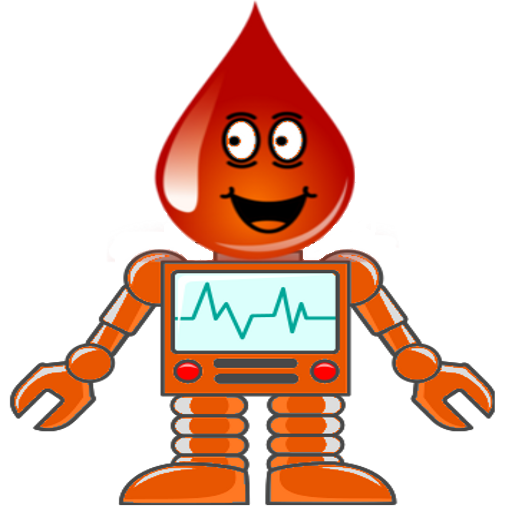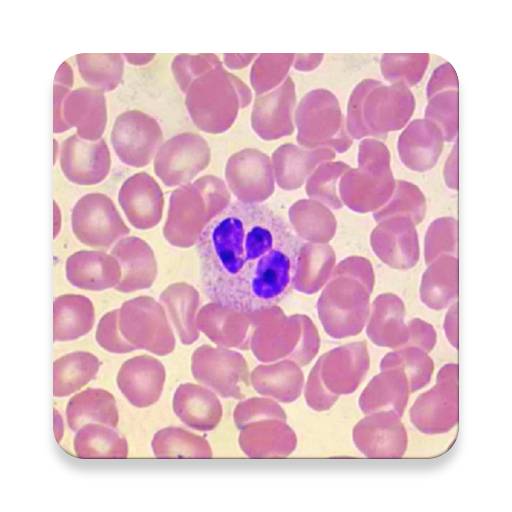
WBC Counter - leucocytes differential counter
医疗 | Siberian Laboratory Applications
在電腦上使用BlueStacks –受到5億以上的遊戲玩家所信任的Android遊戲平台。
Play WBC Counter - leucocytes differential counter on PC
With WBC Counter you can count 8 or 12 types of leukocytes just pressing to corresponding buttons.
Each button press can be accompanied by sound and / or the vibration. In app settings these effects can be disabled.
If you pressed wrong button during counting, the app allows you to undo the previous entry.
Also in app settings you can define your desired target number of cells. When the threshold is reached, you will be notified by sound and / or a vibration, as well as an informational message.
The results of counting can be viewed in a separate window. Also you can copy the results to another application.
Then you can reset the previous data and begin a new counting.
WBC Counter is free. Its support and development is provided through advertisements.
Each button press can be accompanied by sound and / or the vibration. In app settings these effects can be disabled.
If you pressed wrong button during counting, the app allows you to undo the previous entry.
Also in app settings you can define your desired target number of cells. When the threshold is reached, you will be notified by sound and / or a vibration, as well as an informational message.
The results of counting can be viewed in a separate window. Also you can copy the results to another application.
Then you can reset the previous data and begin a new counting.
WBC Counter is free. Its support and development is provided through advertisements.
在電腦上遊玩WBC Counter - leucocytes differential counter . 輕易上手.
-
在您的電腦上下載並安裝BlueStacks
-
完成Google登入後即可訪問Play商店,或等你需要訪問Play商店十再登入
-
在右上角的搜索欄中尋找 WBC Counter - leucocytes differential counter
-
點擊以從搜索結果中安裝 WBC Counter - leucocytes differential counter
-
完成Google登入(如果您跳過了步驟2),以安裝 WBC Counter - leucocytes differential counter
-
在首頁畫面中點擊 WBC Counter - leucocytes differential counter 圖標來啟動遊戲