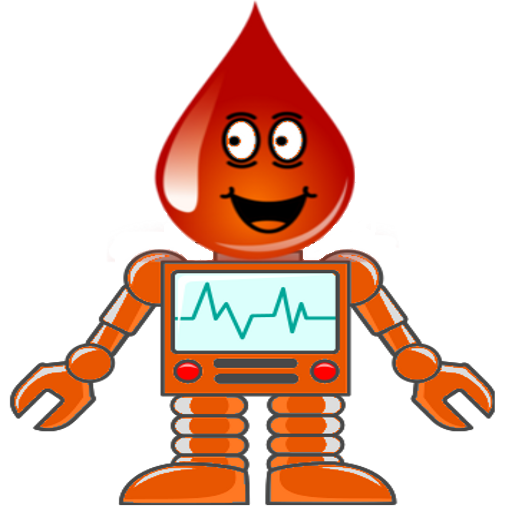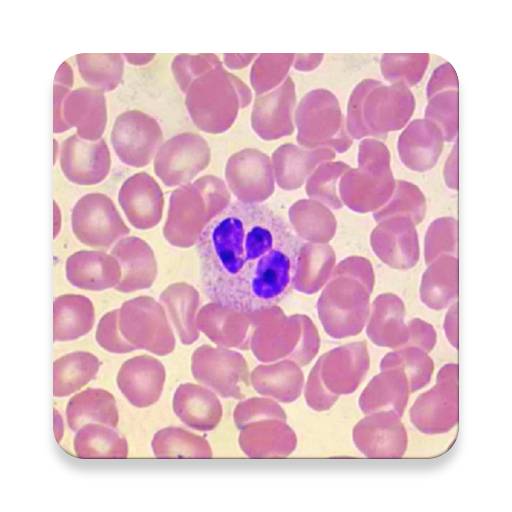
WBC Counter - leucocytes differential counter
Chơi trên PC với BlueStacks - Nền tảng chơi game Android, được hơn 500 triệu game thủ tin tưởng.
Trang đã được sửa đổi vào: 12 tháng 4, 2018
Play WBC Counter - leucocytes differential counter on PC
Each button press can be accompanied by sound and / or the vibration. In app settings these effects can be disabled.
If you pressed wrong button during counting, the app allows you to undo the previous entry.
Also in app settings you can define your desired target number of cells. When the threshold is reached, you will be notified by sound and / or a vibration, as well as an informational message.
The results of counting can be viewed in a separate window. Also you can copy the results to another application.
Then you can reset the previous data and begin a new counting.
WBC Counter is free. Its support and development is provided through advertisements.
Chơi WBC Counter - leucocytes differential counter trên PC. Rất dễ để bắt đầu
-
Tải và cài đặt BlueStacks trên máy của bạn
-
Hoàn tất đăng nhập vào Google để đến PlayStore, hoặc thực hiện sau
-
Tìm WBC Counter - leucocytes differential counter trên thanh tìm kiếm ở góc phải màn hình
-
Nhấn vào để cài đặt WBC Counter - leucocytes differential counter trong danh sách kết quả tìm kiếm
-
Hoàn tất đăng nhập Google (nếu bạn chưa làm bước 2) để cài đặt WBC Counter - leucocytes differential counter
-
Nhấn vào icon WBC Counter - leucocytes differential counter tại màn hình chính để bắt đầu chơi