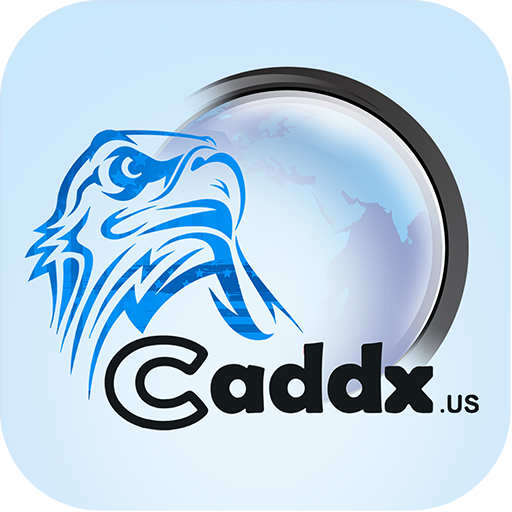SICK Safety Assistant
Spiele auf dem PC mit BlueStacks - der Android-Gaming-Plattform, der über 500 Millionen Spieler vertrauen.
Seite geändert am: 16. Dezember 2019
Play SICK Safety Assistant on PC
Overview about On-site diagnostics functions:
Report
Resolution, protective field height, level of supply voltage, OSSD state, error messages, troubleshooting
Configuration
Details of current configuration, safety check sum
Technical data
Type code, part number, safety check sum
Error history
Details of the last 10 lock outs
Switch-off analysis
Details of the last 10 switch-offs (not lock outs)
Beam status
Signal strength in fourfold graduation: Very strong, strong, weak, no
DIP switch assistant
DIP switch positions comply with desired configuration
Dashboard
Overview of last reports
Further information can be found on www.sick.com/deTec
Do you have ideas and comments?
We are looking forward to your feedback.
Spiele SICK Safety Assistant auf dem PC. Der Einstieg ist einfach.
-
Lade BlueStacks herunter und installiere es auf deinem PC
-
Schließe die Google-Anmeldung ab, um auf den Play Store zuzugreifen, oder mache es später
-
Suche in der Suchleiste oben rechts nach SICK Safety Assistant
-
Klicke hier, um SICK Safety Assistant aus den Suchergebnissen zu installieren
-
Schließe die Google-Anmeldung ab (wenn du Schritt 2 übersprungen hast), um SICK Safety Assistant zu installieren.
-
Klicke auf dem Startbildschirm auf das SICK Safety Assistant Symbol, um mit dem Spielen zu beginnen