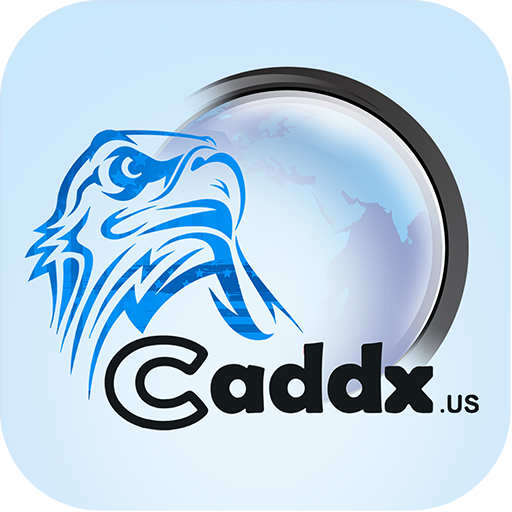SICK Safety Assistant
도구 | SICK AG
5억명 이상의 게이머가 신뢰하는 안드로이드 게임 플랫폼 BlueStacks으로 PC에서 플레이하세요.
Play SICK Safety Assistant on PC
The SICK Safety Assistant App reads configuration and diagnosis data from the safety sensors deTec4 and deTem A/P by using NFC communication.
Overview about On-site diagnostics functions:
Report
Resolution, protective field height, level of supply voltage, OSSD state, error messages, troubleshooting
Configuration
Details of current configuration, safety check sum
Technical data
Type code, part number, safety check sum
Error history
Details of the last 10 lock outs
Switch-off analysis
Details of the last 10 switch-offs (not lock outs)
Beam status
Signal strength in fourfold graduation: Very strong, strong, weak, no
DIP switch assistant
DIP switch positions comply with desired configuration
Dashboard
Overview of last reports
Further information can be found on www.sick.com/deTec
Do you have ideas and comments?
We are looking forward to your feedback.
Overview about On-site diagnostics functions:
Report
Resolution, protective field height, level of supply voltage, OSSD state, error messages, troubleshooting
Configuration
Details of current configuration, safety check sum
Technical data
Type code, part number, safety check sum
Error history
Details of the last 10 lock outs
Switch-off analysis
Details of the last 10 switch-offs (not lock outs)
Beam status
Signal strength in fourfold graduation: Very strong, strong, weak, no
DIP switch assistant
DIP switch positions comply with desired configuration
Dashboard
Overview of last reports
Further information can be found on www.sick.com/deTec
Do you have ideas and comments?
We are looking forward to your feedback.
PC에서 SICK Safety Assistant 플레이해보세요.
-
BlueStacks 다운로드하고 설치
-
Google Play 스토어에 로그인 하기(나중에 진행가능)
-
오른쪽 상단 코너에 SICK Safety Assistant 검색
-
검색 결과 중 SICK Safety Assistant 선택하여 설치
-
구글 로그인 진행(만약 2단계를 지나갔을 경우) 후 SICK Safety Assistant 설치
-
메인 홈화면에서 SICK Safety Assistant 선택하여 실행