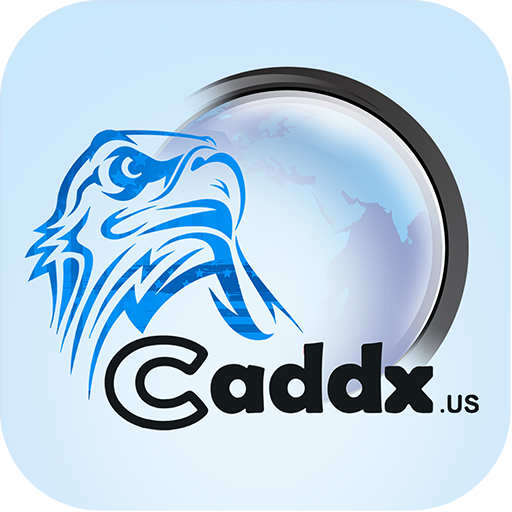SICK Safety Assistant
500M + oyuncunun güvendiği Android Oyun Platformu, BlueStacks ile PC'de oynayın.
Sayfa Değiştirilme tarihi: 16 Aralık 2019
Play SICK Safety Assistant on PC
Overview about On-site diagnostics functions:
Report
Resolution, protective field height, level of supply voltage, OSSD state, error messages, troubleshooting
Configuration
Details of current configuration, safety check sum
Technical data
Type code, part number, safety check sum
Error history
Details of the last 10 lock outs
Switch-off analysis
Details of the last 10 switch-offs (not lock outs)
Beam status
Signal strength in fourfold graduation: Very strong, strong, weak, no
DIP switch assistant
DIP switch positions comply with desired configuration
Dashboard
Overview of last reports
Further information can be found on www.sick.com/deTec
Do you have ideas and comments?
We are looking forward to your feedback.
SICK Safety Assistant oyununu PC'de oyna. Başlamak çok kolay.
-
BlueStacks'i PC'nize İndirin ve Yükleyin
-
Play Store'a erişmek için Google girişi yapın ya da daha sonraya bırakın.
-
Sağ üst köşeye SICK Safety Assistant yazarak arayın.
-
SICK Safety Assistant uygulamasını arama sonuçlarından indirmek için tıklayın.
-
(iEğer Adım 2'yi atladıysanız) SICK Safety Assistant uygulamasını yüklemek için Google'a giriş yapın.
-
Oynatmaya başlatmak için ekrandaki SICK Safety Assistant ikonuna tıklayın.