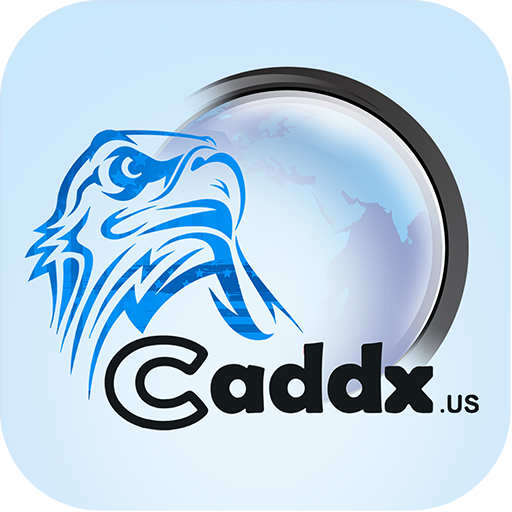SICK Safety Assistant
工具 | SICK AG
在電腦上使用BlueStacks –受到5億以上的遊戲玩家所信任的Android遊戲平台。
Play SICK Safety Assistant on PC
The SICK Safety Assistant App reads configuration and diagnosis data from the safety sensors deTec4 and deTem A/P by using NFC communication.
Overview about On-site diagnostics functions:
Report
Resolution, protective field height, level of supply voltage, OSSD state, error messages, troubleshooting
Configuration
Details of current configuration, safety check sum
Technical data
Type code, part number, safety check sum
Error history
Details of the last 10 lock outs
Switch-off analysis
Details of the last 10 switch-offs (not lock outs)
Beam status
Signal strength in fourfold graduation: Very strong, strong, weak, no
DIP switch assistant
DIP switch positions comply with desired configuration
Dashboard
Overview of last reports
Further information can be found on www.sick.com/deTec
Do you have ideas and comments?
We are looking forward to your feedback.
Overview about On-site diagnostics functions:
Report
Resolution, protective field height, level of supply voltage, OSSD state, error messages, troubleshooting
Configuration
Details of current configuration, safety check sum
Technical data
Type code, part number, safety check sum
Error history
Details of the last 10 lock outs
Switch-off analysis
Details of the last 10 switch-offs (not lock outs)
Beam status
Signal strength in fourfold graduation: Very strong, strong, weak, no
DIP switch assistant
DIP switch positions comply with desired configuration
Dashboard
Overview of last reports
Further information can be found on www.sick.com/deTec
Do you have ideas and comments?
We are looking forward to your feedback.
在電腦上遊玩SICK Safety Assistant . 輕易上手.
-
在您的電腦上下載並安裝BlueStacks
-
完成Google登入後即可訪問Play商店,或等你需要訪問Play商店十再登入
-
在右上角的搜索欄中尋找 SICK Safety Assistant
-
點擊以從搜索結果中安裝 SICK Safety Assistant
-
完成Google登入(如果您跳過了步驟2),以安裝 SICK Safety Assistant
-
在首頁畫面中點擊 SICK Safety Assistant 圖標來啟動遊戲