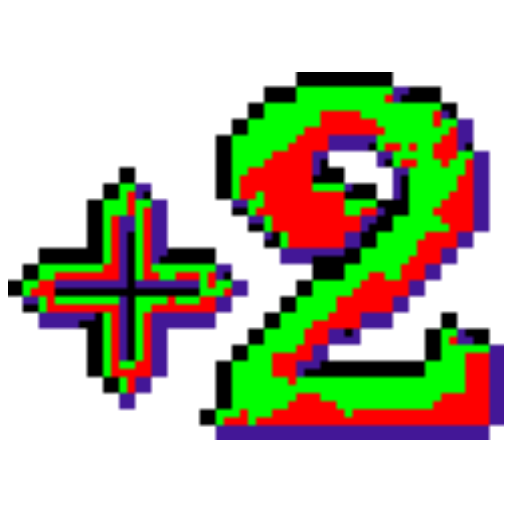Lazy Sweet Tycoon - Premium Idle Strategy Clicker
Juega en PC con BlueStacks: la plataforma de juegos Android, en la que confían más de 500 millones de jugadores.
Página modificada el: 30 de mayo de 2020
Play Lazy Sweet Tycoon - Premium Idle Strategy Clicker on PC
In our Ad-Free and No Pay2Win world you can develop candy sweets into either immortalising health nanobots or micro intergalactic space rockets.
Build an epic factory, direct product development, manage employees and your surroundings, strategise with investments, hire and manage transport vehicles, complete jobs and fight against other players to be prized the ultimate CEO.
• Invest carefully via dynamic rarity-based quotes
• Choose how you play Active / Passive strategy!
• Factory 'Efficiency' ranked against others in realtime
• Develop sweets into nanobots or space rockets.
• Build an epic island of advanced tech and industry.
• Balance logistics to export product effectively.
• Hire and fire staff, boost salary or cut pay, motivate or micromanage
Join us on Discord!
https://discordapp.com/invite/pbZcFfc
Juega Lazy Sweet Tycoon - Premium Idle Strategy Clicker en la PC. Es fácil comenzar.
-
Descargue e instale BlueStacks en su PC
-
Complete el inicio de sesión de Google para acceder a Play Store, o hágalo más tarde
-
Busque Lazy Sweet Tycoon - Premium Idle Strategy Clicker en la barra de búsqueda en la esquina superior derecha
-
Haga clic para instalar Lazy Sweet Tycoon - Premium Idle Strategy Clicker desde los resultados de búsqueda
-
Complete el inicio de sesión de Google (si omitió el paso 2) para instalar Lazy Sweet Tycoon - Premium Idle Strategy Clicker
-
Haz clic en el ícono Lazy Sweet Tycoon - Premium Idle Strategy Clicker en la pantalla de inicio para comenzar a jugar