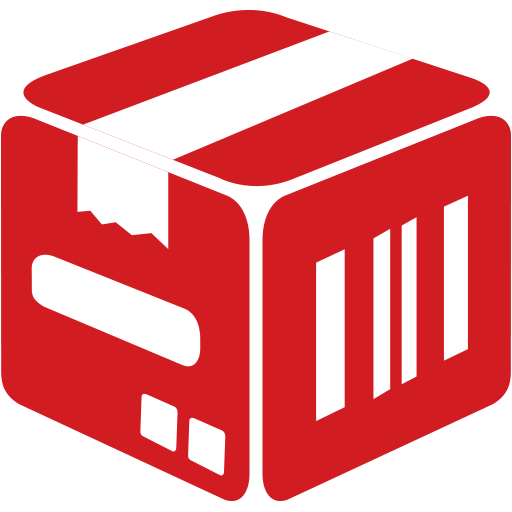このページには広告が含まれます

SDM inventario almacén
仕事効率化 | Sidematica, S.L.
BlueStacksを使ってPCでプレイ - 5憶以上のユーザーが愛用している高機能Androidゲーミングプラットフォーム
Play SDM warehouse inventory free on PC
SDM Inventory - is an application to count inventories with barcode reader included, free without advertising.
This app simplifies the inventory of a warehouse. In a short time you can perform the inventory, because the system can read the barcodes of the items simplifying data entry and performing the count of the units.
The application is able to read barcodes with the camera of your smartphone or in the case of an industrial PDA with its integrated barcode scanner (recommended for a more professional use)
In order to use the camera as a barcode reader the app will request permissions to install the "Barcode Scanner" application (required)
SDM Inventory has been optimized for fast and light performance on smartphones and tablets.
It has placed special emphasis on an easy and intuitive performance.
The importation and exportation of data files can be performed using CSV files
(These files can be opened and processed with Microsoft Excel)
Characteristics:
• Without limit of items
• Without advertisments and payments (free)
• Clear presentation of the items list inventoried
• Ability to identify up to 3 barcodes each item (unit, box, pallet, and so on)
• Exportation of the inventory done in CSV format
• Importation of the references (items master) in CSV format
• Be able to work with barcode readers integrated into the industrial PDAs
• Camera barcode reader integrated
• Optimized for Smartphones and Tablets
*** BARCODE SUPPORTED ***
CODE39
CODE128
DUN14
DATAMATRIX
EAN8
EAN13
QRCODE
INTERLEAVE2 / 5
ITF12
*** NEXT VERSIONS ***
BARCODE: EAN128 / GS1
BARCODE HIBC
MANUFACTURING LOTS
EXPIRATION DATE
*** INTEGRATION PROGRAMS MANAGEMENT 'ERP' ***
We can integrate this application with your ERP system, so, we can share information between the two programs in an easy way. (Navision, SAGE X3, SAGE MURANO, SAP R / 3, SAP BUSINESS ONE, and so on)
*** CUSTOM DEVELOPMENTS ***
We offer the possibility to customize this application to your measure and needs, please, don’t hesitate to contact to us!
*** WAREHOUSE MANAGEMENT EXPERTS ***
Take a look to our website: www.sidematica.com - info@sidematica.com
This app simplifies the inventory of a warehouse. In a short time you can perform the inventory, because the system can read the barcodes of the items simplifying data entry and performing the count of the units.
The application is able to read barcodes with the camera of your smartphone or in the case of an industrial PDA with its integrated barcode scanner (recommended for a more professional use)
In order to use the camera as a barcode reader the app will request permissions to install the "Barcode Scanner" application (required)
SDM Inventory has been optimized for fast and light performance on smartphones and tablets.
It has placed special emphasis on an easy and intuitive performance.
The importation and exportation of data files can be performed using CSV files
(These files can be opened and processed with Microsoft Excel)
Characteristics:
• Without limit of items
• Without advertisments and payments (free)
• Clear presentation of the items list inventoried
• Ability to identify up to 3 barcodes each item (unit, box, pallet, and so on)
• Exportation of the inventory done in CSV format
• Importation of the references (items master) in CSV format
• Be able to work with barcode readers integrated into the industrial PDAs
• Camera barcode reader integrated
• Optimized for Smartphones and Tablets
*** BARCODE SUPPORTED ***
CODE39
CODE128
DUN14
DATAMATRIX
EAN8
EAN13
QRCODE
INTERLEAVE2 / 5
ITF12
*** NEXT VERSIONS ***
BARCODE: EAN128 / GS1
BARCODE HIBC
MANUFACTURING LOTS
EXPIRATION DATE
*** INTEGRATION PROGRAMS MANAGEMENT 'ERP' ***
We can integrate this application with your ERP system, so, we can share information between the two programs in an easy way. (Navision, SAGE X3, SAGE MURANO, SAP R / 3, SAP BUSINESS ONE, and so on)
*** CUSTOM DEVELOPMENTS ***
We offer the possibility to customize this application to your measure and needs, please, don’t hesitate to contact to us!
*** WAREHOUSE MANAGEMENT EXPERTS ***
Take a look to our website: www.sidematica.com - info@sidematica.com
SDM inventario almacénをPCでプレイ
-
BlueStacksをダウンロードしてPCにインストールします。
-
GoogleにサインインしてGoogle Play ストアにアクセスします。(こちらの操作は後で行っても問題ありません)
-
右上の検索バーにSDM inventario almacénを入力して検索します。
-
クリックして検索結果からSDM inventario almacénをインストールします。
-
Googleサインインを完了してSDM inventario almacénをインストールします。※手順2を飛ばしていた場合
-
ホーム画面にてSDM inventario almacénのアイコンをクリックしてアプリを起動します。