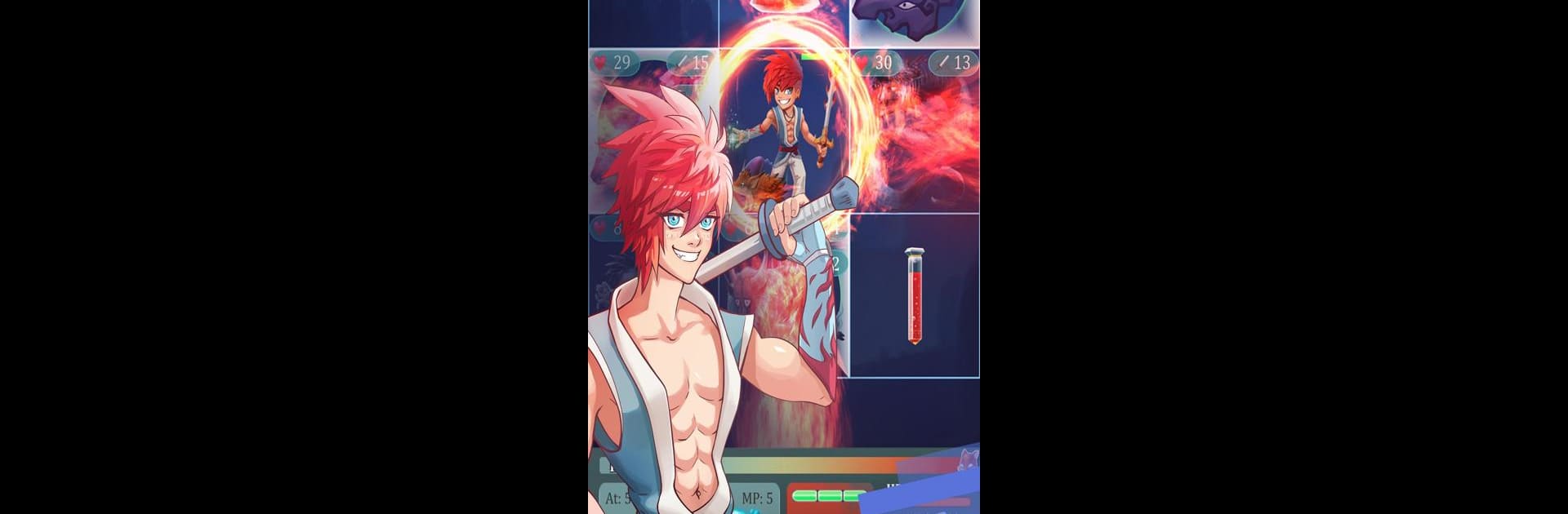

Eternal Return SRPG
Spiele auf dem PC mit BlueStacks - der Android-Gaming-Plattform, der über 500 Millionen Spieler vertrauen.
Seite geändert am: 2. Januar 2020
Play Eternal Return - Turn based RPG on PC or Mac
Step into the World of Eternal Return – Turn based RPG, a thrilling Role Playing game from the house of Sidereal Ark. Play this Android game on BlueStacks App Player and experience immersive gaming on PC or Mac.
About the Game
If you’re looking for a new Role Playing adventure with a twist, Eternal Return – Turn based RPG from Sidereal Ark is definitely worth a look. Step into a strange world where the sun never sets and darkness creeps just out of reach—you’ll go toe-to-toe with wild monsters and tricky yokai in battles that really test your brains, not just your reflexes. Whether you’re in it for the card-based upgrades, the deep tactics, or just exploring dungeon after dungeon, Eternal Return makes every run feel different. And, hey, you don’t even need to be online all the time to get the full experience.
Game Features
-
Tactical Turn-Based Battles
Every fight is a puzzle—pick your attacks, time your abilities, and figure out each enemy’s weakness. There’s plenty of ways to win if you’re clever about it. -
Card Crawl Upgrades
Loot chests and collect game cards to power up your hero, weapons, and magic. Mix things up by changing your build as you find new equipment. -
Collect Kami Pets
Magical spirits called Kami can be found and befriended as you progress. Each one brings its own unique skills to the field and can seriously change the way you play. -
Rouguelike Dungeon Crawling
No two dungeon runs are quite the same. Once you step inside, monsters get stronger, bosses ramp up, and you never really know what’s lurking next. -
Anime and Dystopian Style
The world feels straight out of a dystopian anime: moody, mysterious, and loaded with atmosphere. -
Flexible Play, Minimal Limits
Play at your own pace—no need to worry about energy refills or timers. Most features work offline so you can jump in whenever the mood strikes. -
Loads of Free Content
Everything’s up for grabs with your own skills and strategy. In-game purchases are just shortcuts if you’re the impatient type. -
Multiple Weapon Choices
Experiment with different weapons and attacks, each bringing something new to combat. Find a setup that really clicks with your style. -
Epic Storyline
You’ll face off against the ruthless queen sun and swarms of yokai to restore the cycle of eternal return, all while piecing together a unique fantasy story.
If you want even more control, try Eternal Return – Turn based RPG on your PC using BlueStacks for a different spin on the experience.
Start your journey now. Download the game on BlueStacks, invite your friends, and march on a new adventure.
Spiele Eternal Return SRPG auf dem PC. Der Einstieg ist einfach.
-
Lade BlueStacks herunter und installiere es auf deinem PC
-
Schließe die Google-Anmeldung ab, um auf den Play Store zuzugreifen, oder mache es später
-
Suche in der Suchleiste oben rechts nach Eternal Return SRPG
-
Klicke hier, um Eternal Return SRPG aus den Suchergebnissen zu installieren
-
Schließe die Google-Anmeldung ab (wenn du Schritt 2 übersprungen hast), um Eternal Return SRPG zu installieren.
-
Klicke auf dem Startbildschirm auf das Eternal Return SRPG Symbol, um mit dem Spielen zu beginnen


