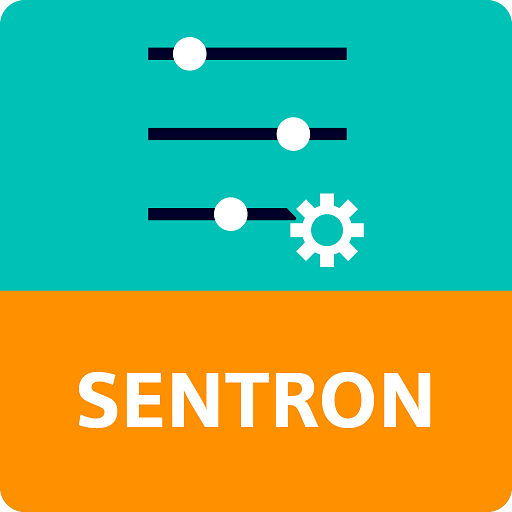ABT Go
Play on PC with BlueStacks – the Android Gaming Platform, trusted by 500M+ gamers.
Page Modified on: November 29, 2019
Play ABT Go on PC
Available features:
1) Access to Siemens devices for commissioning and maintenance tasks based on security authentication.
2) Support of Siemens devices (DXR2.E.. or PXC3.E..) with Ethernet (BACnet/IP) communication.
3) Support of Siemens Intelligent Valve (hydronic balancing, self test incl. reporting, firmware update).
4) Fast overview of all devices in the network (name, type, IP address, location, equipment ID).
5) Easy and intuitive diagnostics in one list for all devices or via graphic for one device.
6) Dashboard for a fast overview of the device commissioning status.
7) View, manage and report commissioning status of each data point (not checked, failed, passed).
8) Add/change the assignment of KNX PL-Link devices.
9) Indication of manually overridden data points and data points in alarm.
10) Commanding of data points (manual operation) and alarms (acknowledge).
11) Check and change data point parameters and properties (I/O, buses).
12) Replaces local user interface for commissioning.
Requirements:
• Desigo room automation stations (DXR2.E.. or PXC3.E..) on Ethernet (BACnet/IP) from Siemens with application loaded, network setup and DALI devices assignment finished.
• Siemens Intelligent Valve on Ethernet (BACnet/IP) or device access point (WLAN)
• Network communication established over WLAN (access point) to a BACnet/IP network that contains the Siemens devices in the same IP subnet (proxy free).
• Power save mode disabled
Play ABT Go on PC. It’s easy to get started.
-
Download and install BlueStacks on your PC
-
Complete Google sign-in to access the Play Store, or do it later
-
Look for ABT Go in the search bar at the top right corner
-
Click to install ABT Go from the search results
-
Complete Google sign-in (if you skipped step 2) to install ABT Go
-
Click the ABT Go icon on the home screen to start playing