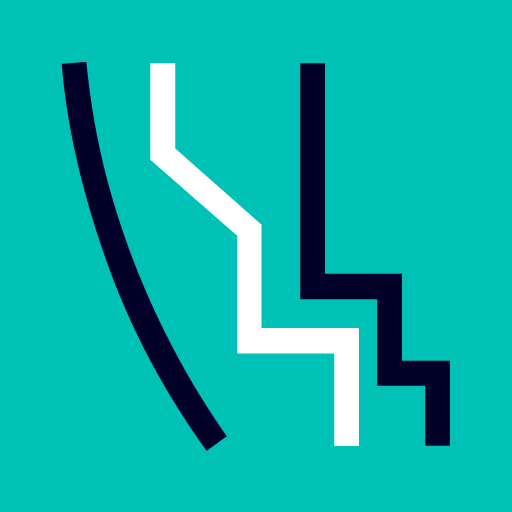このページには広告が含まれます

ABT Go
仕事効率化 | Siemens AG
BlueStacksを使ってPCでプレイ - 5憶以上のユーザーが愛用している高機能Androidゲーミングプラットフォーム
Play ABT Go on PC
ABT Go is the mobile tool for commissioning and maintenance tasks of Siemens devices used in building automation and control systems.
Available features:
1) Access to Siemens devices for commissioning and maintenance tasks based on security authentication.
2) Support of Siemens devices (DXR2.E.. or PXC3.E..) with Ethernet (BACnet/IP) communication.
3) Support of Siemens Intelligent Valve (hydronic balancing, self test incl. reporting, firmware update).
4) Fast overview of all devices in the network (name, type, IP address, location, equipment ID).
5) Easy and intuitive diagnostics in one list for all devices or via graphic for one device.
6) Dashboard for a fast overview of the device commissioning status.
7) View, manage and report commissioning status of each data point (not checked, failed, passed).
8) Add/change the assignment of KNX PL-Link devices.
9) Indication of manually overridden data points and data points in alarm.
10) Commanding of data points (manual operation) and alarms (acknowledge).
11) Check and change data point parameters and properties (I/O, buses).
12) Replaces local user interface for commissioning.
Requirements:
• Desigo room automation stations (DXR2.E.. or PXC3.E..) on Ethernet (BACnet/IP) from Siemens with application loaded, network setup and DALI devices assignment finished.
• Siemens Intelligent Valve on Ethernet (BACnet/IP) or device access point (WLAN)
• Network communication established over WLAN (access point) to a BACnet/IP network that contains the Siemens devices in the same IP subnet (proxy free).
• Power save mode disabled
Available features:
1) Access to Siemens devices for commissioning and maintenance tasks based on security authentication.
2) Support of Siemens devices (DXR2.E.. or PXC3.E..) with Ethernet (BACnet/IP) communication.
3) Support of Siemens Intelligent Valve (hydronic balancing, self test incl. reporting, firmware update).
4) Fast overview of all devices in the network (name, type, IP address, location, equipment ID).
5) Easy and intuitive diagnostics in one list for all devices or via graphic for one device.
6) Dashboard for a fast overview of the device commissioning status.
7) View, manage and report commissioning status of each data point (not checked, failed, passed).
8) Add/change the assignment of KNX PL-Link devices.
9) Indication of manually overridden data points and data points in alarm.
10) Commanding of data points (manual operation) and alarms (acknowledge).
11) Check and change data point parameters and properties (I/O, buses).
12) Replaces local user interface for commissioning.
Requirements:
• Desigo room automation stations (DXR2.E.. or PXC3.E..) on Ethernet (BACnet/IP) from Siemens with application loaded, network setup and DALI devices assignment finished.
• Siemens Intelligent Valve on Ethernet (BACnet/IP) or device access point (WLAN)
• Network communication established over WLAN (access point) to a BACnet/IP network that contains the Siemens devices in the same IP subnet (proxy free).
• Power save mode disabled
ABT GoをPCでプレイ
-
BlueStacksをダウンロードしてPCにインストールします。
-
GoogleにサインインしてGoogle Play ストアにアクセスします。(こちらの操作は後で行っても問題ありません)
-
右上の検索バーにABT Goを入力して検索します。
-
クリックして検索結果からABT Goをインストールします。
-
Googleサインインを完了してABT Goをインストールします。※手順2を飛ばしていた場合
-
ホーム画面にてABT Goのアイコンをクリックしてアプリを起動します。