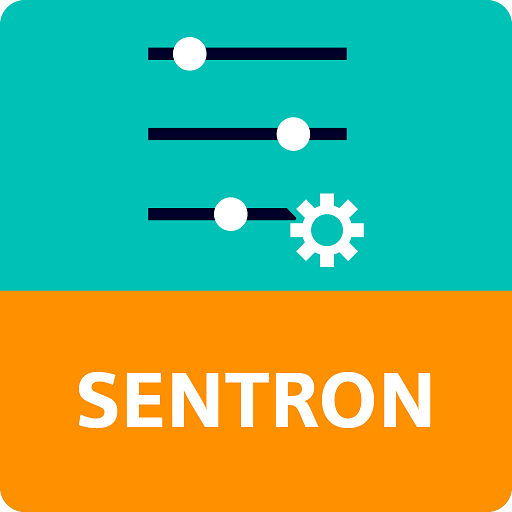SIDRIVE IQ Config
Play on PC with BlueStacks – the Android Gaming Platform, trusted by 500M+ gamers.
Page Modified on: December 4, 2019
Play SIDRIVE IQ Config on PC
Establish a connection to the connectivity module via Bluetooth. Enter the WLAN configuration data, identify the motor using the motor serial number or the "Data Matrix Code" and register the asset in the MindSphere Cloud.
Once set up, SIMOTICS CONNECT 400 continuously sends operating data from your SIMOTICS motor to the cloud. With SIDRIVE IQ you can monitor the condition of the motor and optimize the maintenance activities.
You can also use the "SIDRIVE IQ Config" application to read out the status and diagnostic messages of SIMOTICS CONNECT 400 or to define the measurement and synchronization intervals.
Also included is a function for updating the firmware of SIMOTICS CONNECT 400 and for resetting the password or the complete configuration to factory settings.
Play SIDRIVE IQ Config on PC. It’s easy to get started.
-
Download and install BlueStacks on your PC
-
Complete Google sign-in to access the Play Store, or do it later
-
Look for SIDRIVE IQ Config in the search bar at the top right corner
-
Click to install SIDRIVE IQ Config from the search results
-
Complete Google sign-in (if you skipped step 2) to install SIDRIVE IQ Config
-
Click the SIDRIVE IQ Config icon on the home screen to start playing