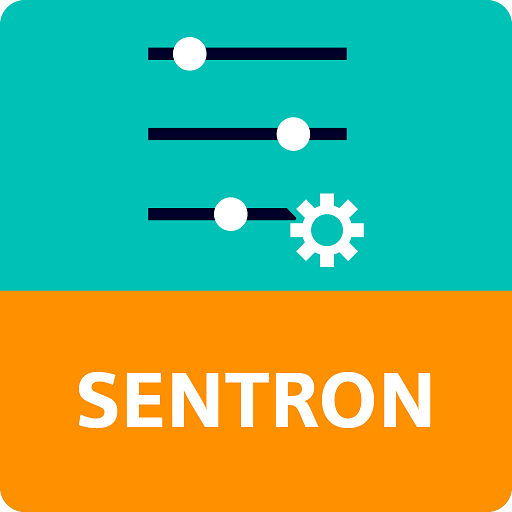SIDRIVE IQ Config
Играйте на ПК с BlueStacks – игровой платформе для приложений на Android. Нас выбирают более 500 млн. игроков.
Страница изменена: 4 декабря 2019 г.
Play SIDRIVE IQ Config on PC
Establish a connection to the connectivity module via Bluetooth. Enter the WLAN configuration data, identify the motor using the motor serial number or the "Data Matrix Code" and register the asset in the MindSphere Cloud.
Once set up, SIMOTICS CONNECT 400 continuously sends operating data from your SIMOTICS motor to the cloud. With SIDRIVE IQ you can monitor the condition of the motor and optimize the maintenance activities.
You can also use the "SIDRIVE IQ Config" application to read out the status and diagnostic messages of SIMOTICS CONNECT 400 or to define the measurement and synchronization intervals.
Also included is a function for updating the firmware of SIMOTICS CONNECT 400 and for resetting the password or the complete configuration to factory settings.
Играйте в игру SIDRIVE IQ Config на ПК. Это легко и просто.
-
Скачайте и установите BlueStacks на ПК.
-
Войдите в аккаунт Google, чтобы получить доступ к Google Play, или сделайте это позже.
-
В поле поиска, которое находится в правой части экрана, введите название игры – SIDRIVE IQ Config.
-
Среди результатов поиска найдите игру SIDRIVE IQ Config и нажмите на кнопку "Установить".
-
Завершите авторизацию в Google (если вы пропустили этот шаг в начале) и установите игру SIDRIVE IQ Config.
-
Нажмите на ярлык игры SIDRIVE IQ Config на главном экране, чтобы начать играть.