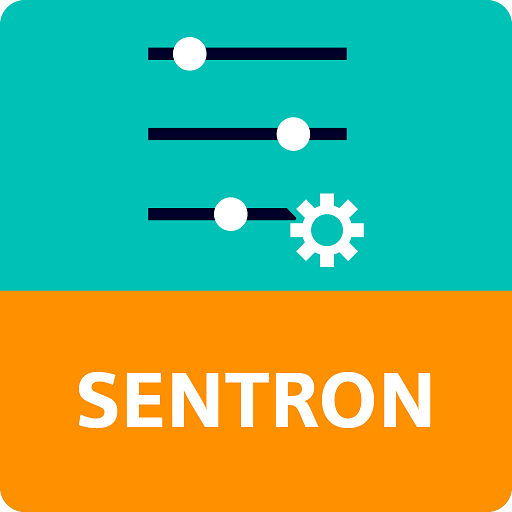SIDRIVE IQ Config
Chơi trên PC với BlueStacks - Nền tảng chơi game Android, được hơn 500 triệu game thủ tin tưởng.
Trang đã được sửa đổi vào: 4 tháng 12, 2019
Play SIDRIVE IQ Config on PC
Establish a connection to the connectivity module via Bluetooth. Enter the WLAN configuration data, identify the motor using the motor serial number or the "Data Matrix Code" and register the asset in the MindSphere Cloud.
Once set up, SIMOTICS CONNECT 400 continuously sends operating data from your SIMOTICS motor to the cloud. With SIDRIVE IQ you can monitor the condition of the motor and optimize the maintenance activities.
You can also use the "SIDRIVE IQ Config" application to read out the status and diagnostic messages of SIMOTICS CONNECT 400 or to define the measurement and synchronization intervals.
Also included is a function for updating the firmware of SIMOTICS CONNECT 400 and for resetting the password or the complete configuration to factory settings.
Chơi SIDRIVE IQ Config trên PC. Rất dễ để bắt đầu
-
Tải và cài đặt BlueStacks trên máy của bạn
-
Hoàn tất đăng nhập vào Google để đến PlayStore, hoặc thực hiện sau
-
Tìm SIDRIVE IQ Config trên thanh tìm kiếm ở góc phải màn hình
-
Nhấn vào để cài đặt SIDRIVE IQ Config trong danh sách kết quả tìm kiếm
-
Hoàn tất đăng nhập Google (nếu bạn chưa làm bước 2) để cài đặt SIDRIVE IQ Config
-
Nhấn vào icon SIDRIVE IQ Config tại màn hình chính để bắt đầu chơi