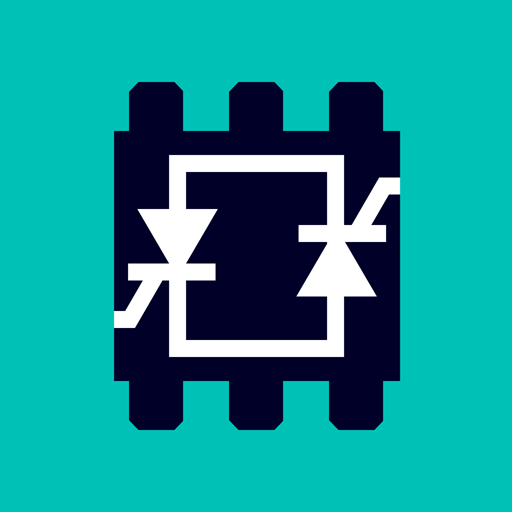Industry Online Support
公司 | Siemens AG
在電腦上使用BlueStacks –受到5億以上的遊戲玩家所信任的Android遊戲平台。
Play Industry Online Support on PC
With the Industry Online Support App you have access to more than 300,000 documents about Siemens Industry products - any time and anywhere.
The app supports you, for example, in the following fields:
• Problem solving during the implementation of a project
• Troubleshooting of failures
• Expanding or restructuring your system
It also provides you with access to the Technical Forum and to further entries created for you by our experts:
• FAQs
• Application examples
• Manuals
• Certificates
• Product notes, and many others
The main functions at a glance:
• Scan your product codes / EAN codes for a direct display of all technical and graphic data (e.g. CAx data) about your Siemens Industry product.‑
• Send your product information or entries per e-mail in order to process the information directly at the workstation.
• Send your requests to Technical Support at your convenience. Detail information can easily be added using the scan or photo function.
• Use the offline cache function to save your favorites to your device. In this way you can call these entries, products and conferences even without network coverage.
• Transfer PDF documents to an external library.
• The contents and surfaces are available in six languages (German, English, French, Italian, Spanish and Chinese) – including a temporary switching to English.
More information about how to use the app can be found in the menu item “Help / Tutorial” or in this video:
https://support.industry.siemens.com/cs/ww/en/sc/2067
To be able to use all features as usual, you need authorizations for the app. The authorizations will only be used when you make use of the function.
These are the functions and the authorizations required for them.
Identity:
To send us feedback with your device information attached (only if the checkbox for reading out the device data is checked).
Read contacts:
To add a Siemens Contact Person to your own contacts.
Location:
To calculate a route to a Siemens Contact Person.
Photos/media/files:
Generally required to store data (your Favorites, your offline cache, your support requests, …) locally in the device.
Camera:
To scan a product code or attach an image to a support request.
WLAN connection information:
For web services data
The app supports you, for example, in the following fields:
• Problem solving during the implementation of a project
• Troubleshooting of failures
• Expanding or restructuring your system
It also provides you with access to the Technical Forum and to further entries created for you by our experts:
• FAQs
• Application examples
• Manuals
• Certificates
• Product notes, and many others
The main functions at a glance:
• Scan your product codes / EAN codes for a direct display of all technical and graphic data (e.g. CAx data) about your Siemens Industry product.‑
• Send your product information or entries per e-mail in order to process the information directly at the workstation.
• Send your requests to Technical Support at your convenience. Detail information can easily be added using the scan or photo function.
• Use the offline cache function to save your favorites to your device. In this way you can call these entries, products and conferences even without network coverage.
• Transfer PDF documents to an external library.
• The contents and surfaces are available in six languages (German, English, French, Italian, Spanish and Chinese) – including a temporary switching to English.
More information about how to use the app can be found in the menu item “Help / Tutorial” or in this video:
https://support.industry.siemens.com/cs/ww/en/sc/2067
To be able to use all features as usual, you need authorizations for the app. The authorizations will only be used when you make use of the function.
These are the functions and the authorizations required for them.
Identity:
To send us feedback with your device information attached (only if the checkbox for reading out the device data is checked).
Read contacts:
To add a Siemens Contact Person to your own contacts.
Location:
To calculate a route to a Siemens Contact Person.
Photos/media/files:
Generally required to store data (your Favorites, your offline cache, your support requests, …) locally in the device.
Camera:
To scan a product code or attach an image to a support request.
WLAN connection information:
For web services data
在電腦上遊玩Industry Online Support . 輕易上手.
-
在您的電腦上下載並安裝BlueStacks
-
完成Google登入後即可訪問Play商店,或等你需要訪問Play商店十再登入
-
在右上角的搜索欄中尋找 Industry Online Support
-
點擊以從搜索結果中安裝 Industry Online Support
-
完成Google登入(如果您跳過了步驟2),以安裝 Industry Online Support
-
在首頁畫面中點擊 Industry Online Support 圖標來啟動遊戲