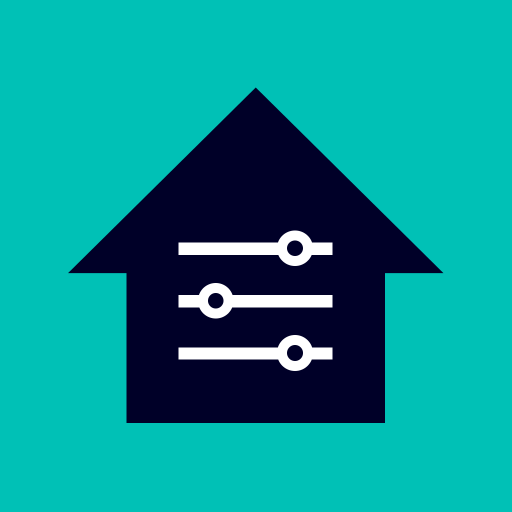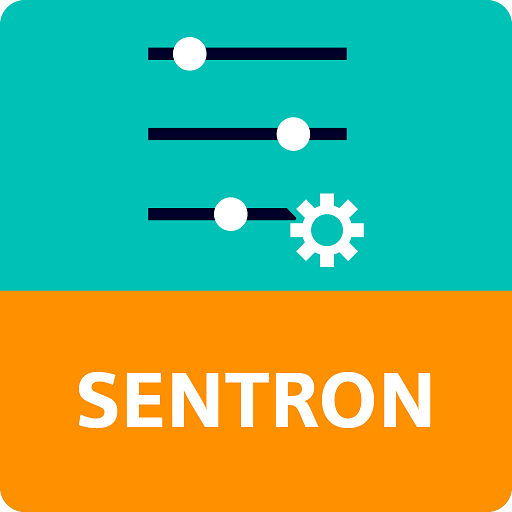このページには広告が含まれます

myHealth
仕事効率化 | Siemens AG
BlueStacksを使ってPCでプレイ - 5憶以上のユーザーが愛用している高機能Androidゲーミングプラットフォーム
Play myHealth on PC
MyHealth provides a transparent and easy way to manage performance logs and planned outages, and to browse all the notifications issued for your equipment.
Our interactive Trend Explorer tool shows sensor data from all key instrumentation to help you understand your asset performance.
We also give you the ability to post comments with your feedback on the information we provide. Keeping your assets performing at their best.
Our interactive Trend Explorer tool shows sensor data from all key instrumentation to help you understand your asset performance.
We also give you the ability to post comments with your feedback on the information we provide. Keeping your assets performing at their best.
myHealthをPCでプレイ
-
BlueStacksをダウンロードしてPCにインストールします。
-
GoogleにサインインしてGoogle Play ストアにアクセスします。(こちらの操作は後で行っても問題ありません)
-
右上の検索バーにmyHealthを入力して検索します。
-
クリックして検索結果からmyHealthをインストールします。
-
Googleサインインを完了してmyHealthをインストールします。※手順2を飛ばしていた場合
-
ホーム画面にてmyHealthのアイコンをクリックしてアプリを起動します。