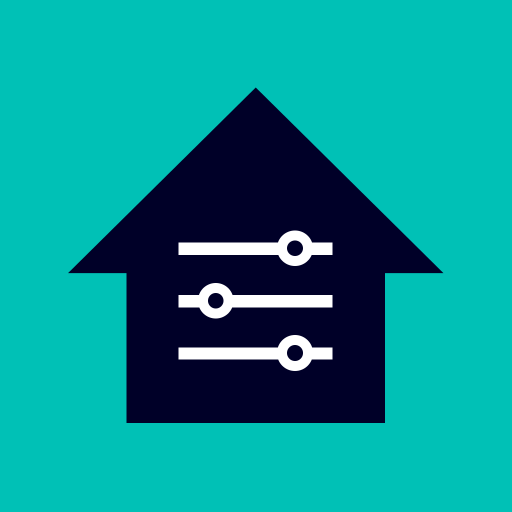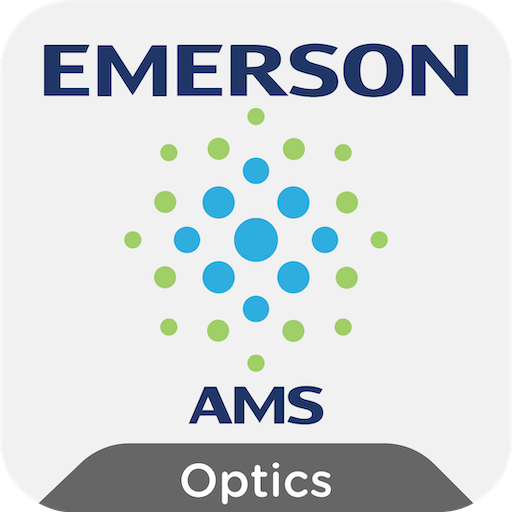SENTRON powerconfig
العب على الكمبيوتر الشخصي مع BlueStacks - نظام أندرويد للألعاب ، موثوق به من قبل أكثر من 500 مليون لاعب.
تم تعديل الصفحة في: 25 يوليو 2019
Play SENTRON powerconfig on PC
For now, PAC3200/4200 measurement devices, 3VA breakers connected via COM100/COM800 and 3WL breakers connected via COM35 communication modules to the Ethernet network are supported.
powerconfig for mobile devices provides online views, as known from powerconfig Windows PC application. Status and measurement values of a power distribution system can be displayed by a minimal effort.
Device configuration can be exported and imported to and from powerconfig Windows PC application as splx file.
العب SENTRON powerconfig على جهاز الكمبيوتر. من السهل البدء.
-
قم بتنزيل BlueStacks وتثبيته على جهاز الكمبيوتر الخاص بك
-
أكمل تسجيل الدخول إلى Google للوصول إلى متجر Play ، أو قم بذلك لاحقًا
-
ابحث عن SENTRON powerconfig في شريط البحث أعلى الزاوية اليمنى
-
انقر لتثبيت SENTRON powerconfig من نتائج البحث
-
أكمل تسجيل الدخول إلى Google (إذا تخطيت الخطوة 2) لتثبيت SENTRON powerconfig
-
انقر على أيقونة SENTRON powerconfig على الشاشة الرئيسية لبدء اللعب