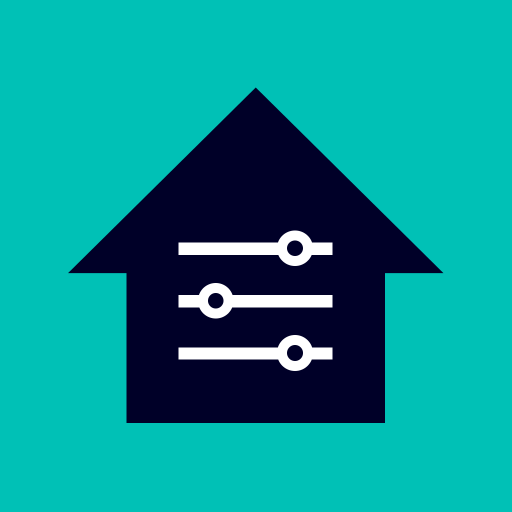このページには広告が含まれます

SENTRON powerconfig
仕事効率化 | Siemens AG
BlueStacksを使ってPCでプレイ - 5憶以上のユーザーが愛用している高機能Androidゲーミングプラットフォーム
Play SENTRON powerconfig on PC
powerconfig app can be used for maintenance of SENTRON breakers and measurement devices with IP-communication interface.
For now, PAC3200/4200 measurement devices, 3VA breakers connected via COM100/COM800 and 3WL breakers connected via COM35 communication modules to the Ethernet network are supported.
powerconfig for mobile devices provides online views, as known from powerconfig Windows PC application. Status and measurement values of a power distribution system can be displayed by a minimal effort.
Device configuration can be exported and imported to and from powerconfig Windows PC application as splx file.
For now, PAC3200/4200 measurement devices, 3VA breakers connected via COM100/COM800 and 3WL breakers connected via COM35 communication modules to the Ethernet network are supported.
powerconfig for mobile devices provides online views, as known from powerconfig Windows PC application. Status and measurement values of a power distribution system can be displayed by a minimal effort.
Device configuration can be exported and imported to and from powerconfig Windows PC application as splx file.
SENTRON powerconfigをPCでプレイ
-
BlueStacksをダウンロードしてPCにインストールします。
-
GoogleにサインインしてGoogle Play ストアにアクセスします。(こちらの操作は後で行っても問題ありません)
-
右上の検索バーにSENTRON powerconfigを入力して検索します。
-
クリックして検索結果からSENTRON powerconfigをインストールします。
-
Googleサインインを完了してSENTRON powerconfigをインストールします。※手順2を飛ばしていた場合
-
ホーム画面にてSENTRON powerconfigのアイコンをクリックしてアプリを起動します。