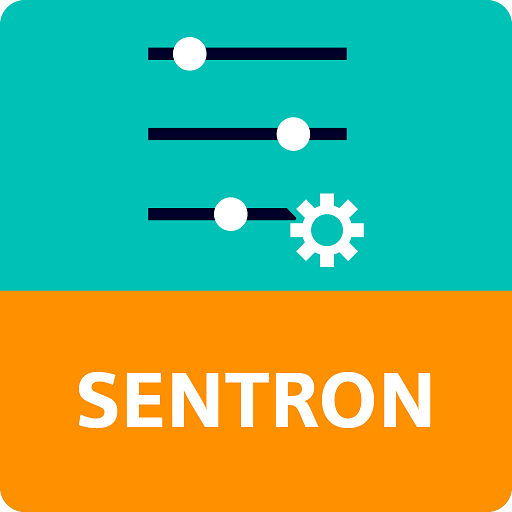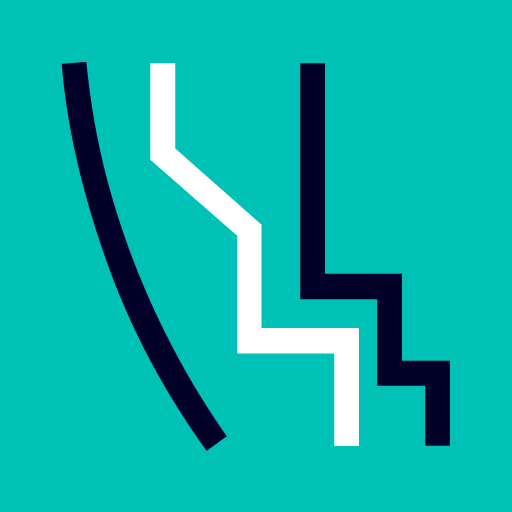SITRANS mobile IQ
Mainkan di PC dengan BlueStacks – platform Game-Game Android, dipercaya oleh lebih dari 500 juta gamer.
Halaman Dimodifikasi Aktif: 15 Juli 2020
Play SITRANS mobile IQ on PC
This app allows you to list all supported field devices that are in range, to display the status of a connected field device and display measurement values of a connected field device. Selective values like e.g. level measurement or echo confidence can be displayed in a chart.
SITRANS mobile IQ enables you to change the parameters of the connected field device.
SITRANS mobile IQ can open a link on your mobile device to FAQ, application examples, manuals and further information for the type of the connected field device.
Additional information http://siemens.com/osSITRANSmobileIQ
Mainkan SITRANS mobile IQ di PC Mudah saja memulainya.
-
Unduh dan pasang BlueStacks di PC kamu
-
Selesaikan proses masuk Google untuk mengakses Playstore atau lakukan nanti
-
Cari SITRANS mobile IQ di bilah pencarian di pojok kanan atas
-
Klik untuk menginstal SITRANS mobile IQ dari hasil pencarian
-
Selesaikan proses masuk Google (jika kamu melewati langkah 2) untuk menginstal SITRANS mobile IQ
-
Klik ikon SITRANS mobile IQ di layar home untuk membuka gamenya