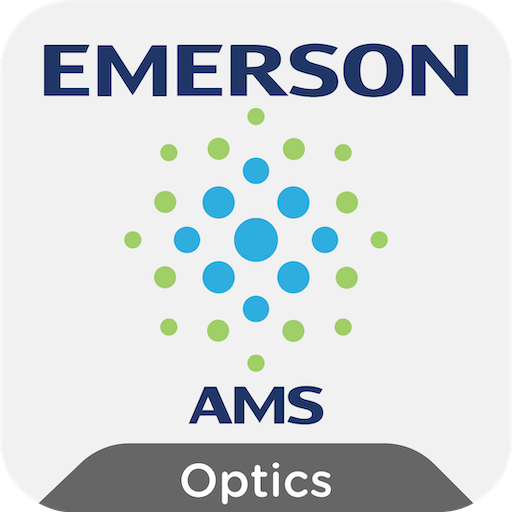Sm@rtClient Lite
เล่นบน PC ผ่าน BlueStacks - Android Gaming Platform ที่ได้รับความไว้วางใจจากเกมเมอร์ 500 ล้านคนทั่วโลก
Page Modified on: 4 กรกฎาคม 2560
Play Sm@rtClient Lite on PC
The scope of the Sm@rtClient concept allows an operation station to make its display available to the app. The station takes on the role of a Sm@rtServer, while the Smartphone/Tablet takes on the role of the Sm@rtClient. Sm@rtServer functionality can easily be activated with a single mouse click in the device’s configuration settings.
The Lite version visualizes the screen of an HMI Panel on a smartphone or tablet. Additional functions like automatic connection detection, connection management, unlimited operation time and remote function keys operation are included in the SIMATIC WinCC Sm@rtClient app.
SIMATIC WinCC Sm@rtServer: http://www.industry.siemens.com/topics/global/en/tia-portal/hmi-sw-tia-portal/wincc-tia-portal-options/simatic-wincc-smartserver/Pages/Default.aspx
Terms of Use:
By downloading this application you accept the SIEMENS End User License Agreement for mobile applications on https://support.industry.siemens.com/cs/ww/en/view/109480850.
You may not use or otherwise export or re-export the application except as authorized by United States law and the laws of the jurisdiction in which the application was obtained. In particular, but without limitation, the application may not be exported or re-exported (a) into any U.S.-embargoed countries or (b) to anyone on the U.S. Treasury Department's Specially Designated Nationals List or the U.S. Department of Commerce Denied Persons List or Entity List. By using the application, you represent and warrant that you are not located in any such country or on any such list. You also agree that you will not use the application for any purposes prohibited by United States.
เล่น Sm@rtClient Lite บน PC ได้ง่ายกว่า
-
ดาวน์โหลดและติดตั้ง BlueStacks บน PC ของคุณ
-
ลงชื่อเข้าใช้แอคเคาท์ Google เพื่อเข้าสู่ Play Store หรือทำในภายหลัง
-
ค้นหา Sm@rtClient Lite ในช่องค้นหาด้านขวาบนของโปรแกรม
-
คลิกเพื่อติดตั้ง Sm@rtClient Lite จากผลการค้นหา
-
ลงชื่อเข้าใช้บัญชี Google Account (หากยังไม่ได้ทำในขั้นที่ 2) เพื่อติดตั้ง Sm@rtClient Lite
-
คลิกที่ไอคอน Sm@rtClient Lite ในหน้าจอเพื่อเริ่มเล่น