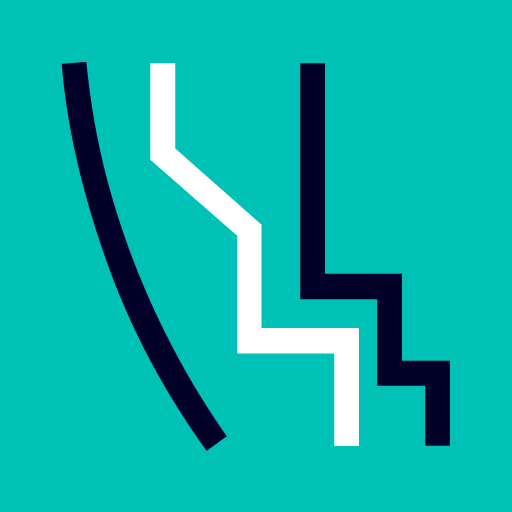このページには広告が含まれます

Siemens Smart Thermostat RDS
ツール | Siemens AG
BlueStacksを使ってPCでプレイ - 5憶以上のユーザーが愛用している高機能Androidゲーミングプラットフォーム
Play Siemens Smart Thermostat RDS on PC
Never has it been easier to create your own perfect place and save energy costs at the same time. With the Siemens Smart Thermostat RDS app, you can control your Siemens Smart Thermostat from anywhere, at any time.
With the Siemens Smart Thermostat app you can:
- See and change your room temperature and humidity level
- Check the air quality level in your room
- Set a time schedule for every day of the week, with temperature set points of your liking
- View your room comfort & energy history
The app is available in the following languages:
- English
- German
- Spanish
- French
- Italian
- Chinese
- Greek
- Turkish
- Dutch
- Czech
- Polish
- Hungarian
- Danish
- Finnish
- Korean
- Norwegian
- Portuguese
- Romanian
- Russian
- Slovak
- Swedish
With the Siemens Smart Thermostat app you can:
- See and change your room temperature and humidity level
- Check the air quality level in your room
- Set a time schedule for every day of the week, with temperature set points of your liking
- View your room comfort & energy history
The app is available in the following languages:
- English
- German
- Spanish
- French
- Italian
- Chinese
- Greek
- Turkish
- Dutch
- Czech
- Polish
- Hungarian
- Danish
- Finnish
- Korean
- Norwegian
- Portuguese
- Romanian
- Russian
- Slovak
- Swedish
Siemens Smart Thermostat RDSをPCでプレイ
-
BlueStacksをダウンロードしてPCにインストールします。
-
GoogleにサインインしてGoogle Play ストアにアクセスします。(こちらの操作は後で行っても問題ありません)
-
右上の検索バーにSiemens Smart Thermostat RDSを入力して検索します。
-
クリックして検索結果からSiemens Smart Thermostat RDSをインストールします。
-
Googleサインインを完了してSiemens Smart Thermostat RDSをインストールします。※手順2を飛ばしていた場合
-
ホーム画面にてSiemens Smart Thermostat RDSのアイコンをクリックしてアプリを起動します。