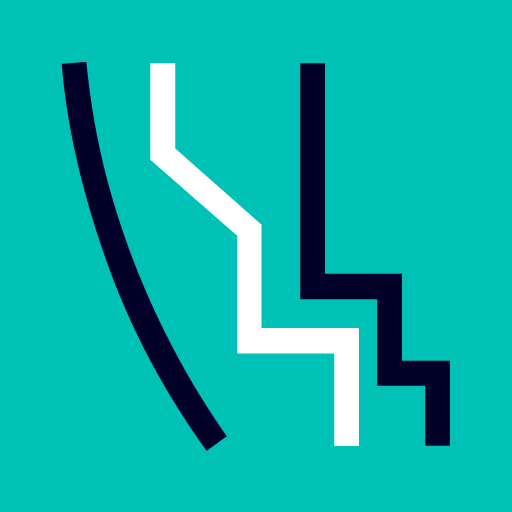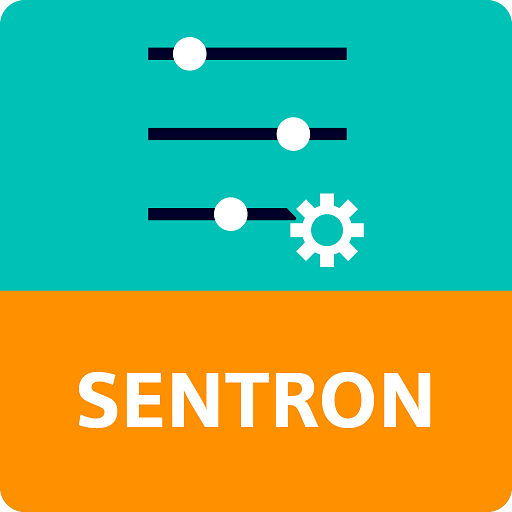Siemens Smart Thermostat RDS
500M + oyuncunun güvendiği Android Oyun Platformu, BlueStacks ile PC'de oynayın.
Sayfa Değiştirilme tarihi: 17 Aralık 2019
Play Siemens Smart Thermostat RDS on PC
With the Siemens Smart Thermostat app you can:
- See and change your room temperature and humidity level
- Check the air quality level in your room
- Set a time schedule for every day of the week, with temperature set points of your liking
- View your room comfort & energy history
The app is available in the following languages:
- English
- German
- Spanish
- French
- Italian
- Chinese
- Greek
- Turkish
- Dutch
- Czech
- Polish
- Hungarian
- Danish
- Finnish
- Korean
- Norwegian
- Portuguese
- Romanian
- Russian
- Slovak
- Swedish
Siemens Smart Thermostat RDS oyununu PC'de oyna. Başlamak çok kolay.
-
BlueStacks'i PC'nize İndirin ve Yükleyin
-
Play Store'a erişmek için Google girişi yapın ya da daha sonraya bırakın.
-
Sağ üst köşeye Siemens Smart Thermostat RDS yazarak arayın.
-
Siemens Smart Thermostat RDS uygulamasını arama sonuçlarından indirmek için tıklayın.
-
(iEğer Adım 2'yi atladıysanız) Siemens Smart Thermostat RDS uygulamasını yüklemek için Google'a giriş yapın.
-
Oynatmaya başlatmak için ekrandaki Siemens Smart Thermostat RDS ikonuna tıklayın.