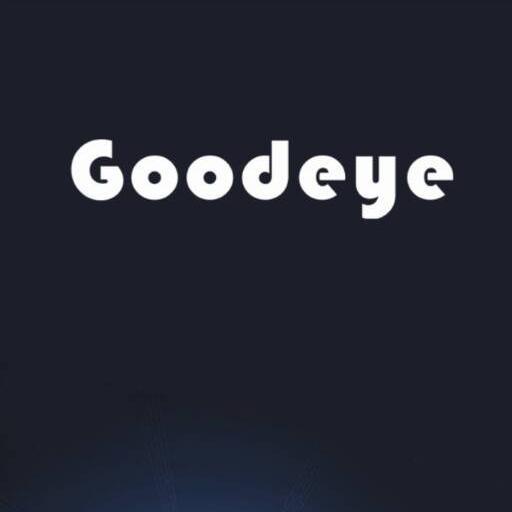SPC Connect
Spiele auf dem PC mit BlueStacks - der Android-Gaming-Plattform, der über 500 Millionen Spieler vertrauen.
Seite geändert am: 28. November 2019
Play SPC Connect on PC
SPC is a innovative burglary alarm system which allows you to secure your premises, e.g. your home, your office and your summer cottage.
SPC Connect enables you to view and control several sites.
Using SPC Connect you can set or unset your SPC Intrusion system, open doors, control outputs and check the status of your installation.
If IP cameras are connected you can even get live pictures from the selected site.
A graphical map view visualizes the installation and lets you quickly see the status of your premises.
Spiele SPC Connect auf dem PC. Der Einstieg ist einfach.
-
Lade BlueStacks herunter und installiere es auf deinem PC
-
Schließe die Google-Anmeldung ab, um auf den Play Store zuzugreifen, oder mache es später
-
Suche in der Suchleiste oben rechts nach SPC Connect
-
Klicke hier, um SPC Connect aus den Suchergebnissen zu installieren
-
Schließe die Google-Anmeldung ab (wenn du Schritt 2 übersprungen hast), um SPC Connect zu installieren.
-
Klicke auf dem Startbildschirm auf das SPC Connect Symbol, um mit dem Spielen zu beginnen