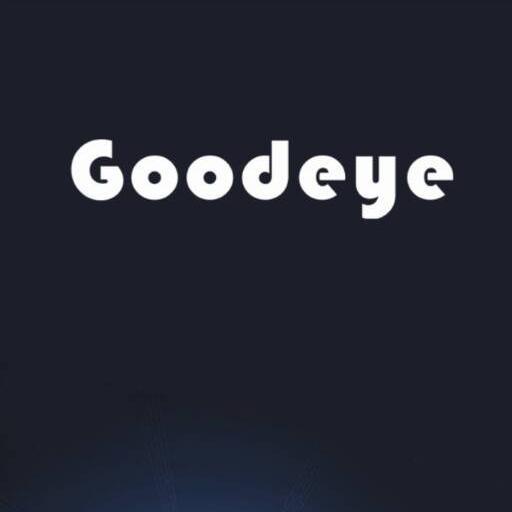SPC Connect
Play on PC with BlueStacks – the Android Gaming Platform, trusted by 500M+ gamers.
Page Modified on: November 28, 2019
Play SPC Connect on PC
SPC is a innovative burglary alarm system which allows you to secure your premises, e.g. your home, your office and your summer cottage.
SPC Connect enables you to view and control several sites.
Using SPC Connect you can set or unset your SPC Intrusion system, open doors, control outputs and check the status of your installation.
If IP cameras are connected you can even get live pictures from the selected site.
A graphical map view visualizes the installation and lets you quickly see the status of your premises.
Play SPC Connect on PC. It’s easy to get started.
-
Download and install BlueStacks on your PC
-
Complete Google sign-in to access the Play Store, or do it later
-
Look for SPC Connect in the search bar at the top right corner
-
Click to install SPC Connect from the search results
-
Complete Google sign-in (if you skipped step 2) to install SPC Connect
-
Click the SPC Connect icon on the home screen to start playing