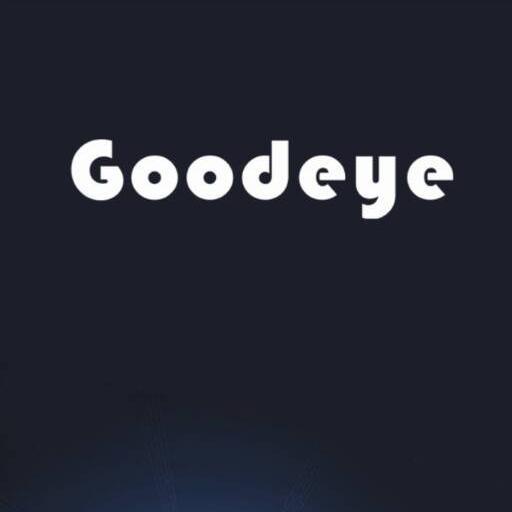このページには広告が含まれます

SPC Connect
通信 | Vanderbilt Industries
BlueStacksを使ってPCでプレイ - 5憶以上のユーザーが愛用している高機能Androidゲーミングプラットフォーム
Play SPC Connect on PC
SPC Connect allows you to access your Vanderbilt SPC Intrusion systems remotely anytime, anywhere.
SPC is a innovative burglary alarm system which allows you to secure your premises, e.g. your home, your office and your summer cottage.
SPC Connect enables you to view and control several sites.
Using SPC Connect you can set or unset your SPC Intrusion system, open doors, control outputs and check the status of your installation.
If IP cameras are connected you can even get live pictures from the selected site.
A graphical map view visualizes the installation and lets you quickly see the status of your premises.
SPC is a innovative burglary alarm system which allows you to secure your premises, e.g. your home, your office and your summer cottage.
SPC Connect enables you to view and control several sites.
Using SPC Connect you can set or unset your SPC Intrusion system, open doors, control outputs and check the status of your installation.
If IP cameras are connected you can even get live pictures from the selected site.
A graphical map view visualizes the installation and lets you quickly see the status of your premises.
SPC ConnectをPCでプレイ
-
BlueStacksをダウンロードしてPCにインストールします。
-
GoogleにサインインしてGoogle Play ストアにアクセスします。(こちらの操作は後で行っても問題ありません)
-
右上の検索バーにSPC Connectを入力して検索します。
-
クリックして検索結果からSPC Connectをインストールします。
-
Googleサインインを完了してSPC Connectをインストールします。※手順2を飛ばしていた場合
-
ホーム画面にてSPC Connectのアイコンをクリックしてアプリを起動します。