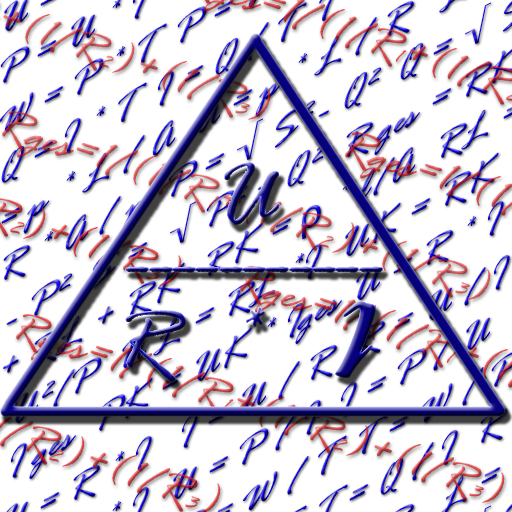STS - Soft Starter Simulation
Juega en PC con BlueStacks: la plataforma de juegos Android, en la que confían más de 500 millones de jugadores.
Página modificada el: 13 de diciembre de 2019
Play STS - Soft Starter Simulation on PC
Features:
* Simulate a soft starter application based on your input data:
** Environment & supply
** Motor
** Load
** Starting parameters for the application
** Additional functions
** Starting profile
* Select a suggested soft starter
* Generate a report for a selected soft starter with the summary of the simulation and optional feeder main components
* Direct access to selected soft starter data in the Siemens Industry Mall
* Metrics: SI and Imperial
* Languages: English, German, Chinese, French, Spanish, Portuguese, Turkish, Czech and Italian
STS App will be continuously improved and updated like the desktop version. In the coming versions we will be adding new features to match the desktop version completely. For more information please visit: https://support.industry.siemens.com/cs/us/en/view/101494917
Terms of Use:
By downloading this application you accept the SIEMENS End User License Agreement for mobile applications on https://support.industry.siemens.com/cs/us/en/view/101494917
Open Source components:
All open source components can be accessed here: https://support.industry.siemens.com/cs/us/en/view/101494917
You should have your operating system up to date. Siemens provides app updates for the up-to-date version of the operating system. Older versions of the operating system may no longer be supported.
Juega STS - Soft Starter Simulation en la PC. Es fácil comenzar.
-
Descargue e instale BlueStacks en su PC
-
Complete el inicio de sesión de Google para acceder a Play Store, o hágalo más tarde
-
Busque STS - Soft Starter Simulation en la barra de búsqueda en la esquina superior derecha
-
Haga clic para instalar STS - Soft Starter Simulation desde los resultados de búsqueda
-
Complete el inicio de sesión de Google (si omitió el paso 2) para instalar STS - Soft Starter Simulation
-
Haz clic en el ícono STS - Soft Starter Simulation en la pantalla de inicio para comenzar a jugar