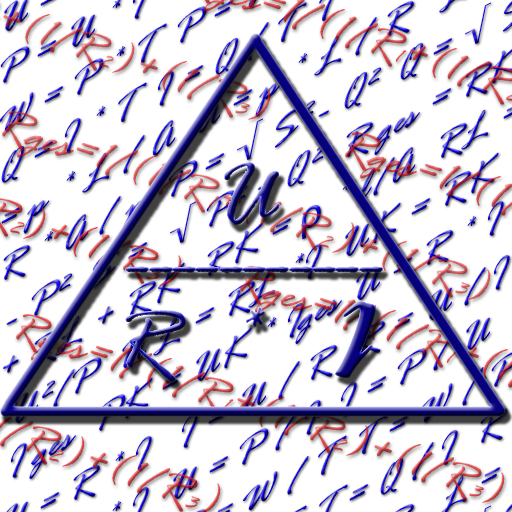このページには広告が含まれます

STS - Soft Starter Simulation
ツール | Siemens AG
BlueStacksを使ってPCでプレイ - 5憶以上のユーザーが愛用している高機能Androidゲーミングプラットフォーム
Play STS - Soft Starter Simulation on PC
This application allows users to find the right Siemens soft starter for his specific application.
Features:
* Simulate a soft starter application based on your input data:
** Environment & supply
** Motor
** Load
** Starting parameters for the application
** Additional functions
** Starting profile
* Select a suggested soft starter
* Generate a report for a selected soft starter with the summary of the simulation and optional feeder main components
* Direct access to selected soft starter data in the Siemens Industry Mall
* Metrics: SI and Imperial
* Languages: English, German, Chinese, French, Spanish, Portuguese, Turkish, Czech and Italian
STS App will be continuously improved and updated like the desktop version. In the coming versions we will be adding new features to match the desktop version completely. For more information please visit: https://support.industry.siemens.com/cs/us/en/view/101494917
Terms of Use:
By downloading this application you accept the SIEMENS End User License Agreement for mobile applications on https://support.industry.siemens.com/cs/us/en/view/101494917
Open Source components:
All open source components can be accessed here: https://support.industry.siemens.com/cs/us/en/view/101494917
You should have your operating system up to date. Siemens provides app updates for the up-to-date version of the operating system. Older versions of the operating system may no longer be supported.
Features:
* Simulate a soft starter application based on your input data:
** Environment & supply
** Motor
** Load
** Starting parameters for the application
** Additional functions
** Starting profile
* Select a suggested soft starter
* Generate a report for a selected soft starter with the summary of the simulation and optional feeder main components
* Direct access to selected soft starter data in the Siemens Industry Mall
* Metrics: SI and Imperial
* Languages: English, German, Chinese, French, Spanish, Portuguese, Turkish, Czech and Italian
STS App will be continuously improved and updated like the desktop version. In the coming versions we will be adding new features to match the desktop version completely. For more information please visit: https://support.industry.siemens.com/cs/us/en/view/101494917
Terms of Use:
By downloading this application you accept the SIEMENS End User License Agreement for mobile applications on https://support.industry.siemens.com/cs/us/en/view/101494917
Open Source components:
All open source components can be accessed here: https://support.industry.siemens.com/cs/us/en/view/101494917
You should have your operating system up to date. Siemens provides app updates for the up-to-date version of the operating system. Older versions of the operating system may no longer be supported.
STS - Soft Starter SimulationをPCでプレイ
-
BlueStacksをダウンロードしてPCにインストールします。
-
GoogleにサインインしてGoogle Play ストアにアクセスします。(こちらの操作は後で行っても問題ありません)
-
右上の検索バーにSTS - Soft Starter Simulationを入力して検索します。
-
クリックして検索結果からSTS - Soft Starter Simulationをインストールします。
-
Googleサインインを完了してSTS - Soft Starter Simulationをインストールします。※手順2を飛ばしていた場合
-
ホーム画面にてSTS - Soft Starter Simulationのアイコンをクリックしてアプリを起動します。