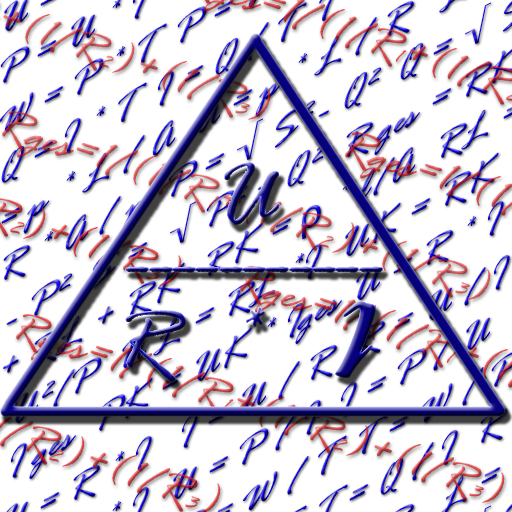STS - Soft Starter Simulation
工具 | Siemens AG
在電腦上使用BlueStacks –受到5億以上的遊戲玩家所信任的Android遊戲平台。
Play STS - Soft Starter Simulation on PC
This application allows users to find the right Siemens soft starter for his specific application.
Features:
* Simulate a soft starter application based on your input data:
** Environment & supply
** Motor
** Load
** Starting parameters for the application
** Additional functions
** Starting profile
* Select a suggested soft starter
* Generate a report for a selected soft starter with the summary of the simulation and optional feeder main components
* Direct access to selected soft starter data in the Siemens Industry Mall
* Metrics: SI and Imperial
* Languages: English, German, Chinese, French, Spanish, Portuguese, Turkish, Czech and Italian
STS App will be continuously improved and updated like the desktop version. In the coming versions we will be adding new features to match the desktop version completely. For more information please visit: https://support.industry.siemens.com/cs/us/en/view/101494917
Terms of Use:
By downloading this application you accept the SIEMENS End User License Agreement for mobile applications on https://support.industry.siemens.com/cs/us/en/view/101494917
Open Source components:
All open source components can be accessed here: https://support.industry.siemens.com/cs/us/en/view/101494917
You should have your operating system up to date. Siemens provides app updates for the up-to-date version of the operating system. Older versions of the operating system may no longer be supported.
Features:
* Simulate a soft starter application based on your input data:
** Environment & supply
** Motor
** Load
** Starting parameters for the application
** Additional functions
** Starting profile
* Select a suggested soft starter
* Generate a report for a selected soft starter with the summary of the simulation and optional feeder main components
* Direct access to selected soft starter data in the Siemens Industry Mall
* Metrics: SI and Imperial
* Languages: English, German, Chinese, French, Spanish, Portuguese, Turkish, Czech and Italian
STS App will be continuously improved and updated like the desktop version. In the coming versions we will be adding new features to match the desktop version completely. For more information please visit: https://support.industry.siemens.com/cs/us/en/view/101494917
Terms of Use:
By downloading this application you accept the SIEMENS End User License Agreement for mobile applications on https://support.industry.siemens.com/cs/us/en/view/101494917
Open Source components:
All open source components can be accessed here: https://support.industry.siemens.com/cs/us/en/view/101494917
You should have your operating system up to date. Siemens provides app updates for the up-to-date version of the operating system. Older versions of the operating system may no longer be supported.
在電腦上遊玩STS - Soft Starter Simulation . 輕易上手.
-
在您的電腦上下載並安裝BlueStacks
-
完成Google登入後即可訪問Play商店,或等你需要訪問Play商店十再登入
-
在右上角的搜索欄中尋找 STS - Soft Starter Simulation
-
點擊以從搜索結果中安裝 STS - Soft Starter Simulation
-
完成Google登入(如果您跳過了步驟2),以安裝 STS - Soft Starter Simulation
-
在首頁畫面中點擊 STS - Soft Starter Simulation 圖標來啟動遊戲