
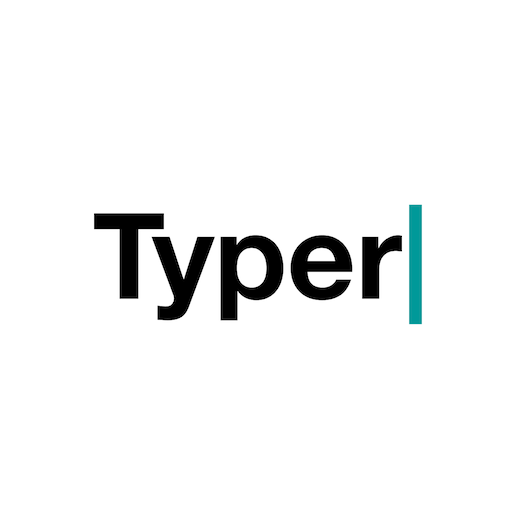
Siemens Typer
Productivity | Keeper Security, Inc.
在電腦上使用BlueStacks –受到5億以上的遊戲玩家所信任的Android遊戲平台。
Play Siemens Typer on PC
The Typer app was created by Keeper Security in collaboration with Siemens to provide the ability to transmit passwords or other data to the the Siemens Typer USB device over Bluetooth Low Energy (BLE) protocol. Typer can be used as a standalone app, or it can be used with Keeper Password Manager to transmit information with one click. When the Typer device is plugged into the USB port of a computer, it behaves as a keyboard device.
Pairing can be completed by performing a QR code scan via the camera of the device, or by manual entry of the device MAC address. Device information is stored in the secure keychain on the device.
When Typer is installed on the same device as Keeper Password Manager, a new feature is displayed in the Keeper record called "Share to Typer". Tap on the "Share to Typer" menu item, then select which field to send. After the user selects the fields they want to send, Keeper will open the Typer app and transmit those fields via its "Text to Send" text editor. The Typer app will pair to the Siemens BLE Typer peripheral and send the text to the peripheral.
Please note that integration with Keeper Password Manager for Android requires at least version 16.6.95, which will be published live on Aug 15, 2023.
If you have any questions about this integration please email feedback@keepersecurity.com.
Pairing can be completed by performing a QR code scan via the camera of the device, or by manual entry of the device MAC address. Device information is stored in the secure keychain on the device.
When Typer is installed on the same device as Keeper Password Manager, a new feature is displayed in the Keeper record called "Share to Typer". Tap on the "Share to Typer" menu item, then select which field to send. After the user selects the fields they want to send, Keeper will open the Typer app and transmit those fields via its "Text to Send" text editor. The Typer app will pair to the Siemens BLE Typer peripheral and send the text to the peripheral.
Please note that integration with Keeper Password Manager for Android requires at least version 16.6.95, which will be published live on Aug 15, 2023.
If you have any questions about this integration please email feedback@keepersecurity.com.
在電腦上遊玩Siemens Typer . 輕易上手.
-
在您的電腦上下載並安裝BlueStacks
-
完成Google登入後即可訪問Play商店,或等你需要訪問Play商店十再登入
-
在右上角的搜索欄中尋找 Siemens Typer
-
點擊以從搜索結果中安裝 Siemens Typer
-
完成Google登入(如果您跳過了步驟2),以安裝 Siemens Typer
-
在首頁畫面中點擊 Siemens Typer 圖標來啟動遊戲


