
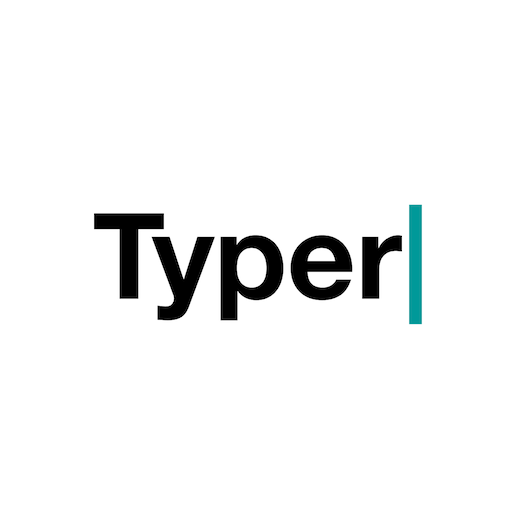
Siemens Typer
Chơi trên PC với BlueStacks - Nền tảng chơi game Android, được hơn 500 triệu game thủ tin tưởng.
Trang đã được sửa đổi vào: 4 thg 9, 2024
Play Siemens Typer on PC
Pairing can be completed by performing a QR code scan via the camera of the device, or by manual entry of the device MAC address. Device information is stored in the secure keychain on the device.
When Typer is installed on the same device as Keeper Password Manager, a new feature is displayed in the Keeper record called "Share to Typer". Tap on the "Share to Typer" menu item, then select which field to send. After the user selects the fields they want to send, Keeper will open the Typer app and transmit those fields via its "Text to Send" text editor. The Typer app will pair to the Siemens BLE Typer peripheral and send the text to the peripheral.
Please note that integration with Keeper Password Manager for Android requires at least version 16.6.95, which will be published live on Aug 15, 2023.
If you have any questions about this integration please email feedback@keepersecurity.com.
Chơi Siemens Typer trên PC. Rất dễ để bắt đầu
-
Tải và cài đặt BlueStacks trên máy của bạn
-
Hoàn tất đăng nhập vào Google để đến PlayStore, hoặc thực hiện sau
-
Tìm Siemens Typer trên thanh tìm kiếm ở góc phải màn hình
-
Nhấn vào để cài đặt Siemens Typer trong danh sách kết quả tìm kiếm
-
Hoàn tất đăng nhập Google (nếu bạn chưa làm bước 2) để cài đặt Siemens Typer
-
Nhấn vào icon Siemens Typer tại màn hình chính để bắt đầu chơi


