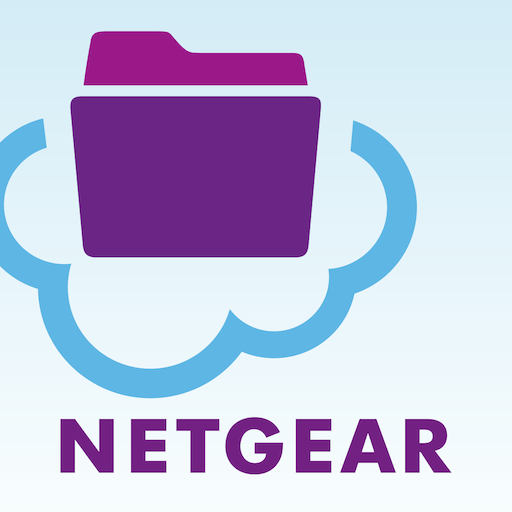NETGEAR Mobile
工具 | NETGEAR Genie
在電腦上使用BlueStacks –受到5億以上的遊戲玩家所信任的Android遊戲平台。
Play NETGEAR Mobile on PC
The NETGEAR Mobile App is the official app for managing your NETGEAR Mobile Hotspots. View your connection, settings, and data usage from the convenience of the mobile app.
*TRACK DATA usage
*STREAM and VIEW media off your hotspot (M1 Nighthawk only)
*MONITOR your mobile hotspot connection and battery life in real-time
*VIEW CONNECTED Wi-Fi devices
*TURN OFF or REBOOT your hotspot
*CONFIGURE APN settings
*VIEW & COMPOSE SMS Messages (applicable models only)
Works with the following mobile hotspots designed by NETGEAR:
* Nighthawk M1 Mobile Router
* AT&T Unite / Unite Pro / Unite Express / Unite Explore
* AT&T Mobile Hotspot Elevate 4G
* Telstra Wi-Fi 4G Advanced I & II
* Telstra Ultimate® Mobile Wi-Fi
* Telstra Mobile Wi-Fi 4G
* BigPond Mobile Wi-Fi 4G Advanced I & II
* BigPond Ultimate® Mobile Wi-Fi
* Verizon Jetpack 4G LTE
* NETGEAR AirCard 815S/810S/791L/790S/785S/782S/779S/771S/770S/763S/762S/754S
The following products are *NOT* supported by this app:
* NETGEAR Desktop Routers (use NETGEAR Genie)
* Sprint W801 / 802S Mobile Hotspots
* USB Modems / PC Cards / ExpressCards
NETGEAR Mobile App is supported by NETGEAR. If you experience any issues, please contact us at
aircardapp_support@netgear.com, as we are unable respond or open tickets based on reviews.
*TRACK DATA usage
*STREAM and VIEW media off your hotspot (M1 Nighthawk only)
*MONITOR your mobile hotspot connection and battery life in real-time
*VIEW CONNECTED Wi-Fi devices
*TURN OFF or REBOOT your hotspot
*CONFIGURE APN settings
*VIEW & COMPOSE SMS Messages (applicable models only)
Works with the following mobile hotspots designed by NETGEAR:
* Nighthawk M1 Mobile Router
* AT&T Unite / Unite Pro / Unite Express / Unite Explore
* AT&T Mobile Hotspot Elevate 4G
* Telstra Wi-Fi 4G Advanced I & II
* Telstra Ultimate® Mobile Wi-Fi
* Telstra Mobile Wi-Fi 4G
* BigPond Mobile Wi-Fi 4G Advanced I & II
* BigPond Ultimate® Mobile Wi-Fi
* Verizon Jetpack 4G LTE
* NETGEAR AirCard 815S/810S/791L/790S/785S/782S/779S/771S/770S/763S/762S/754S
The following products are *NOT* supported by this app:
* NETGEAR Desktop Routers (use NETGEAR Genie)
* Sprint W801 / 802S Mobile Hotspots
* USB Modems / PC Cards / ExpressCards
NETGEAR Mobile App is supported by NETGEAR. If you experience any issues, please contact us at
aircardapp_support@netgear.com, as we are unable respond or open tickets based on reviews.
在電腦上遊玩NETGEAR Mobile . 輕易上手.
-
在您的電腦上下載並安裝BlueStacks
-
完成Google登入後即可訪問Play商店,或等你需要訪問Play商店十再登入
-
在右上角的搜索欄中尋找 NETGEAR Mobile
-
點擊以從搜索結果中安裝 NETGEAR Mobile
-
完成Google登入(如果您跳過了步驟2),以安裝 NETGEAR Mobile
-
在首頁畫面中點擊 NETGEAR Mobile 圖標來啟動遊戲